01-配置开发环境
目录
- 安装 Unity
- 安装代码编辑器(IDE)
- 熟悉 Unity 版本
- 创建空项目(2D)
- 配置开发环境
下载地址:https://unity.cn/releases
- 不要使用 cn,太拉胯。使用:https://unity.com/releases/editor/archive
选择:2022.1.8
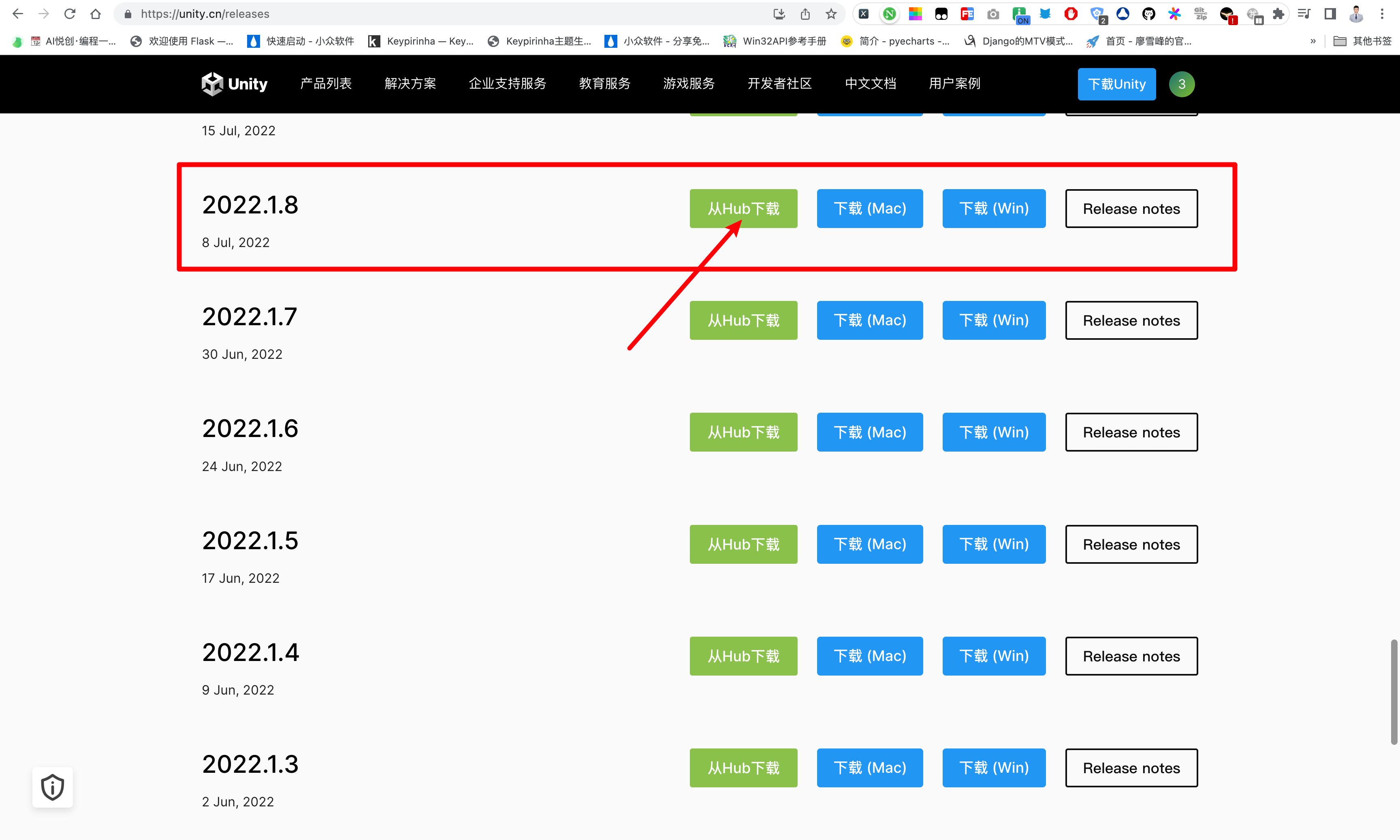
因为我电脑是苹果芯片,而现在现在这个版本只有 Inter 芯片。我就换一个版本。
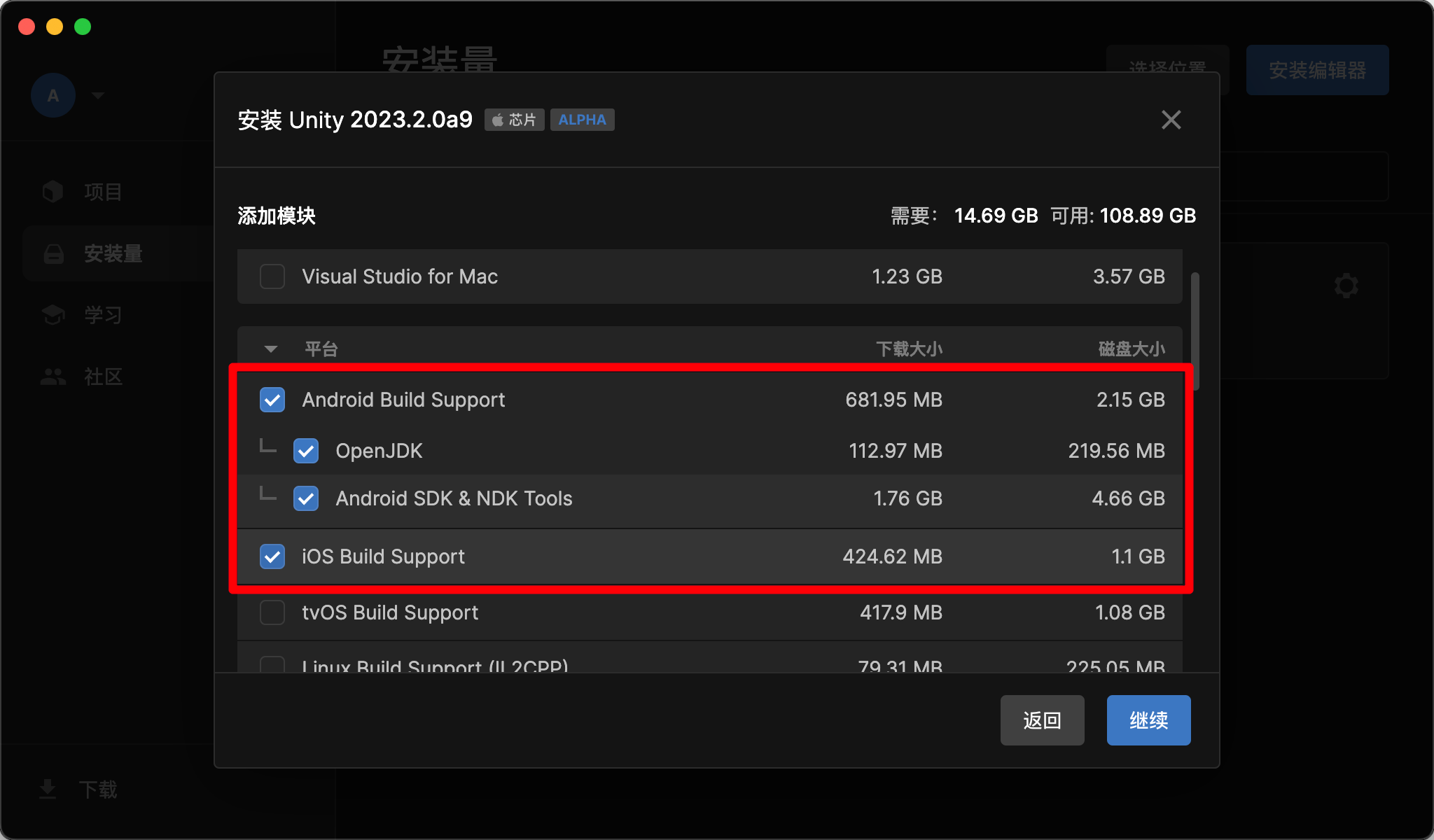
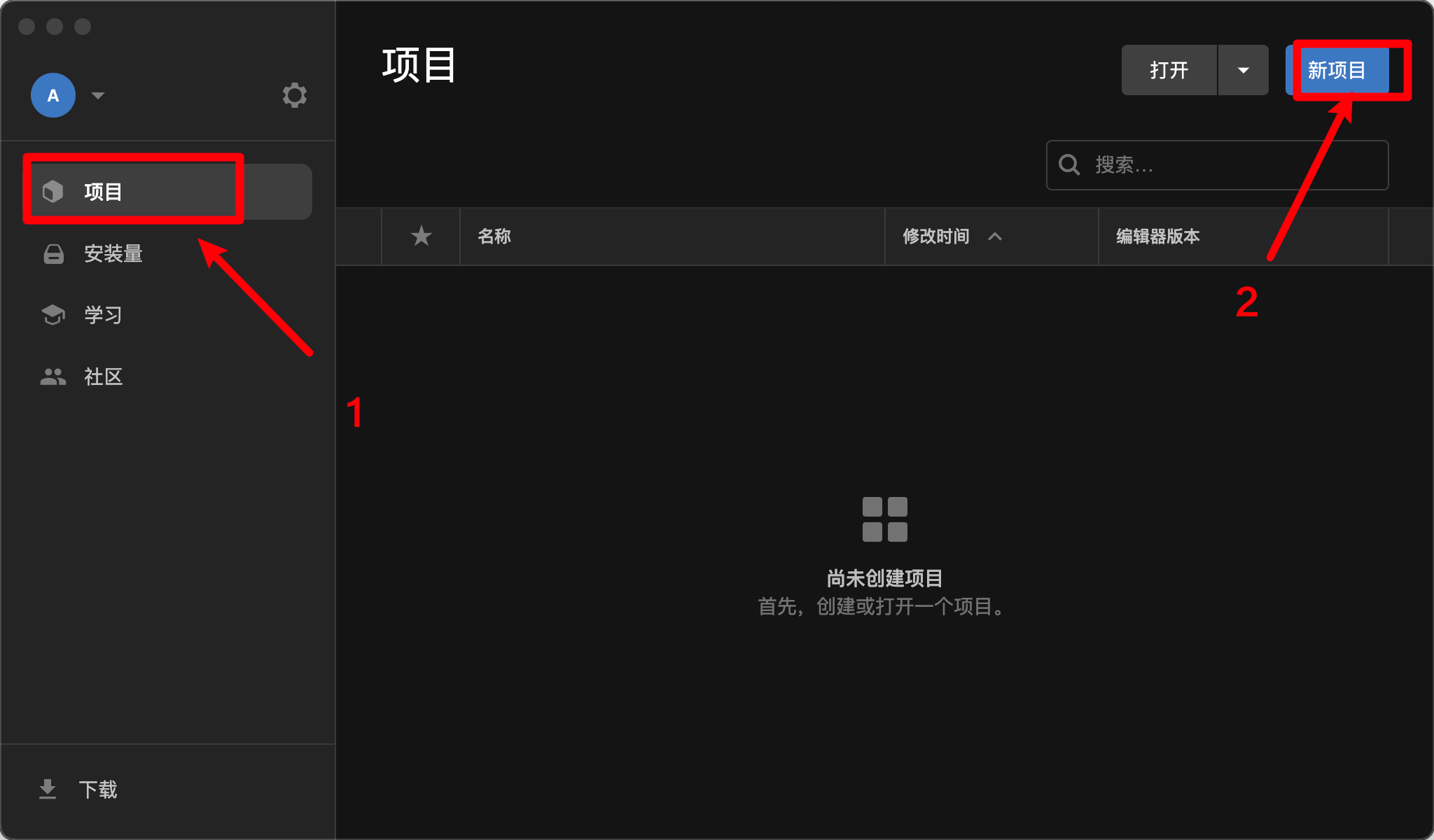
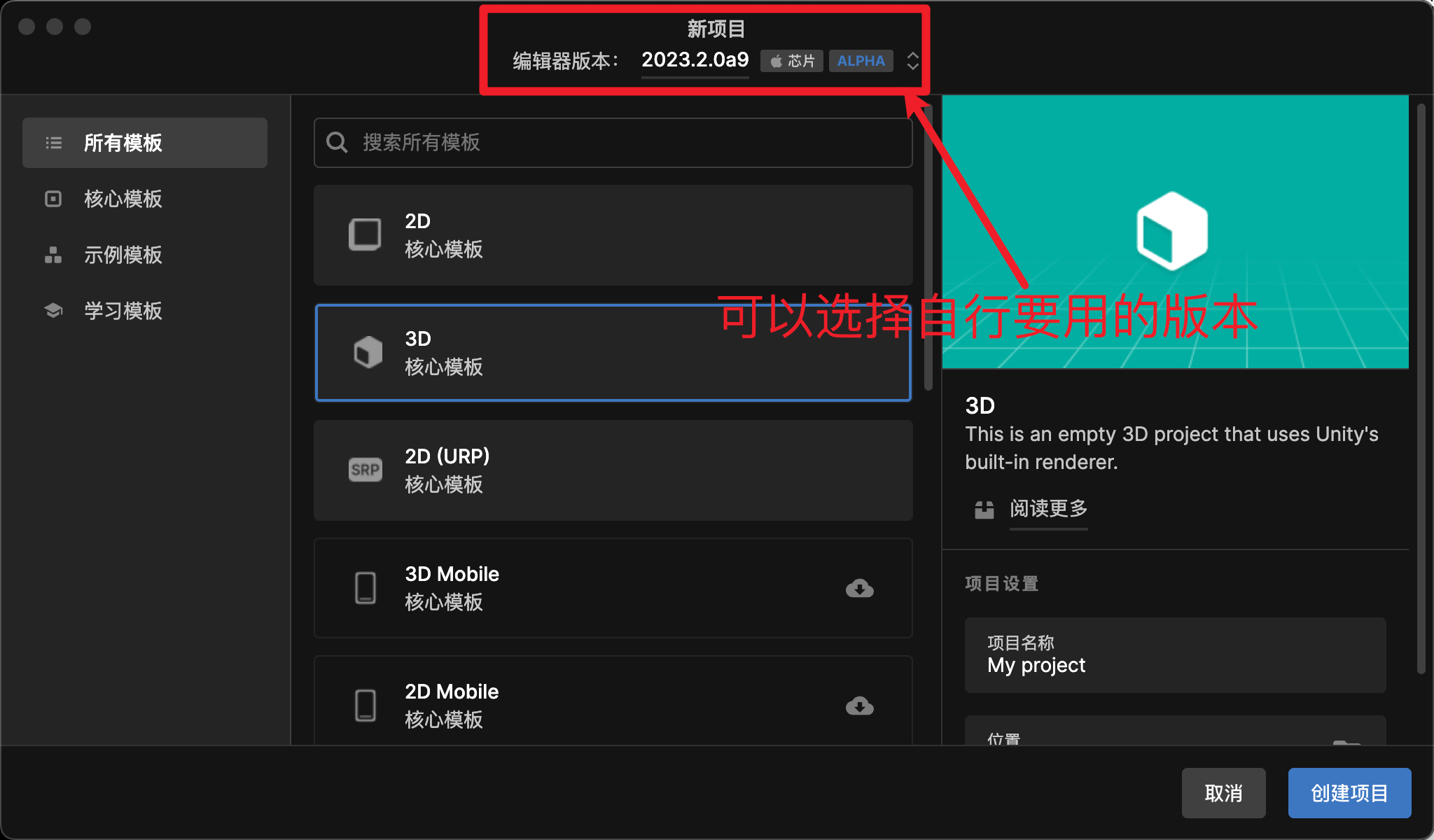
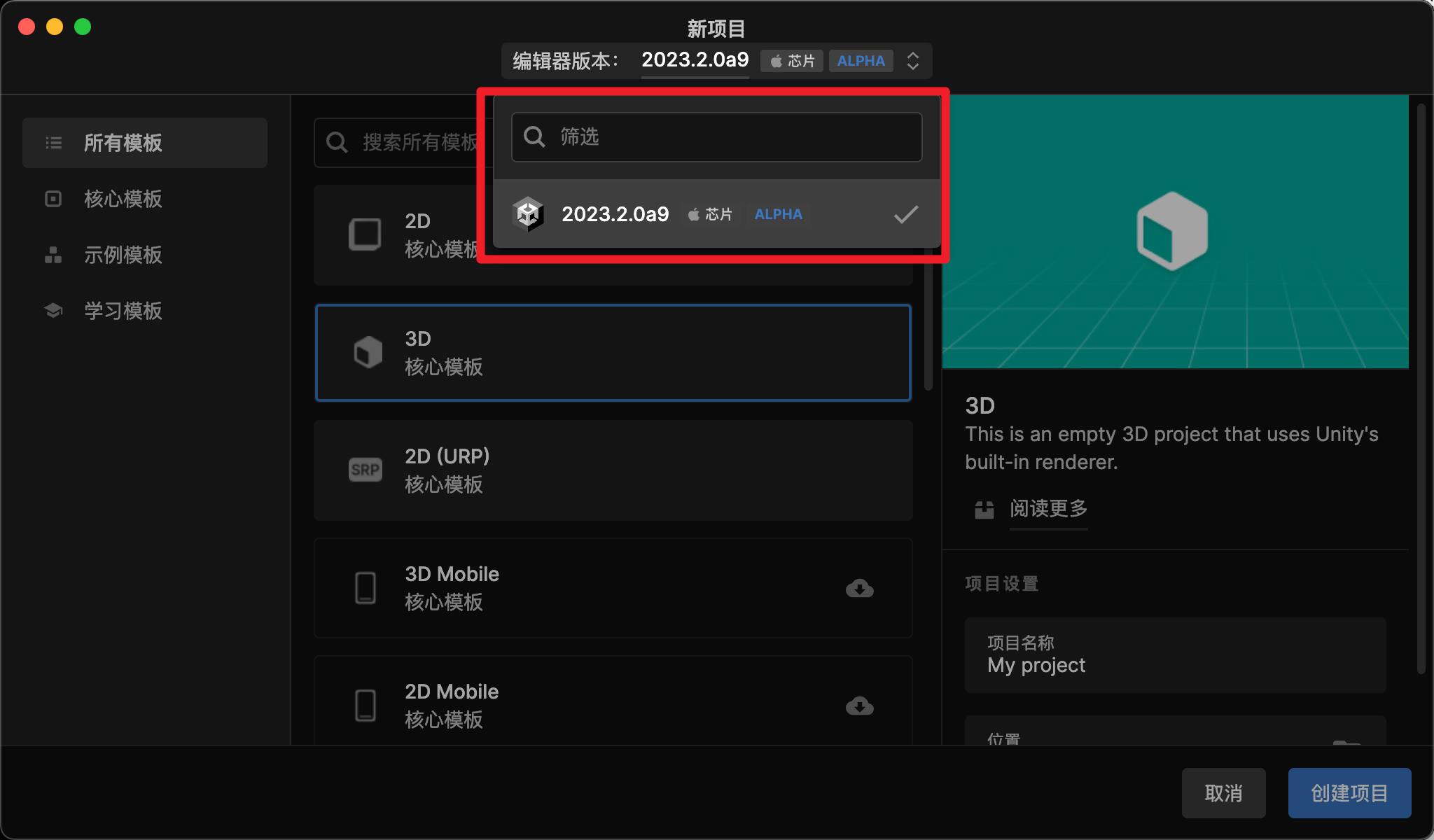
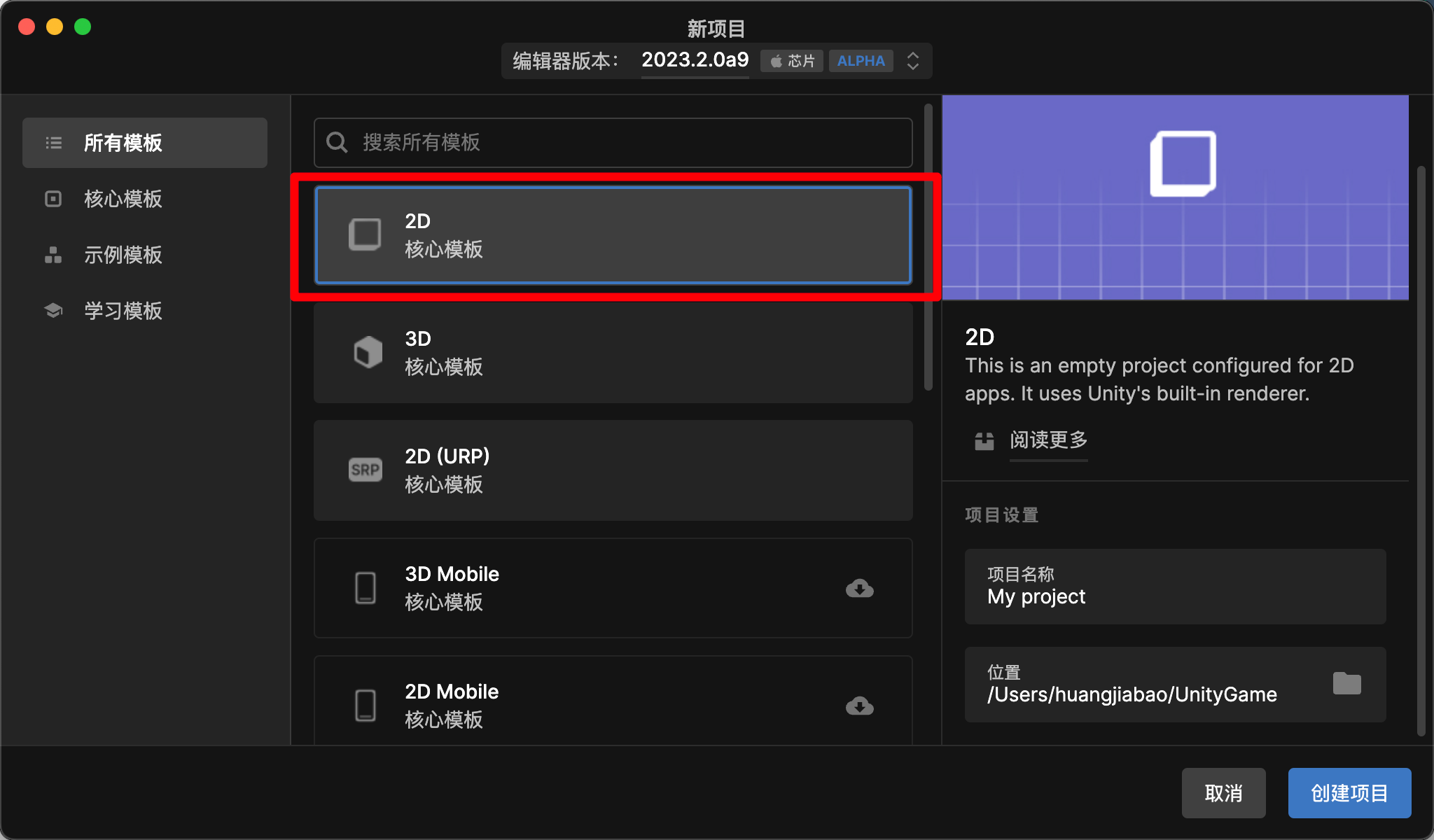



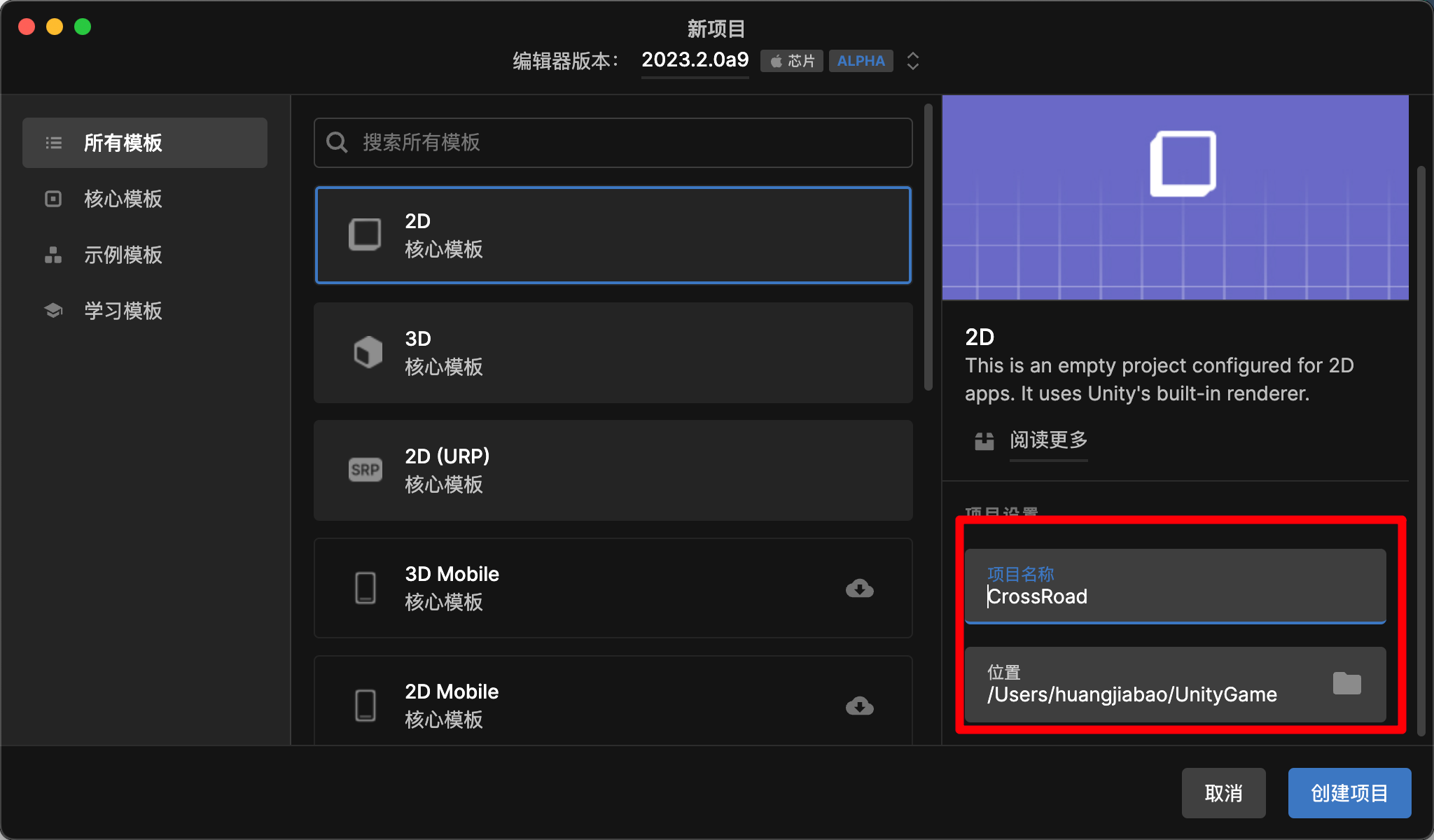
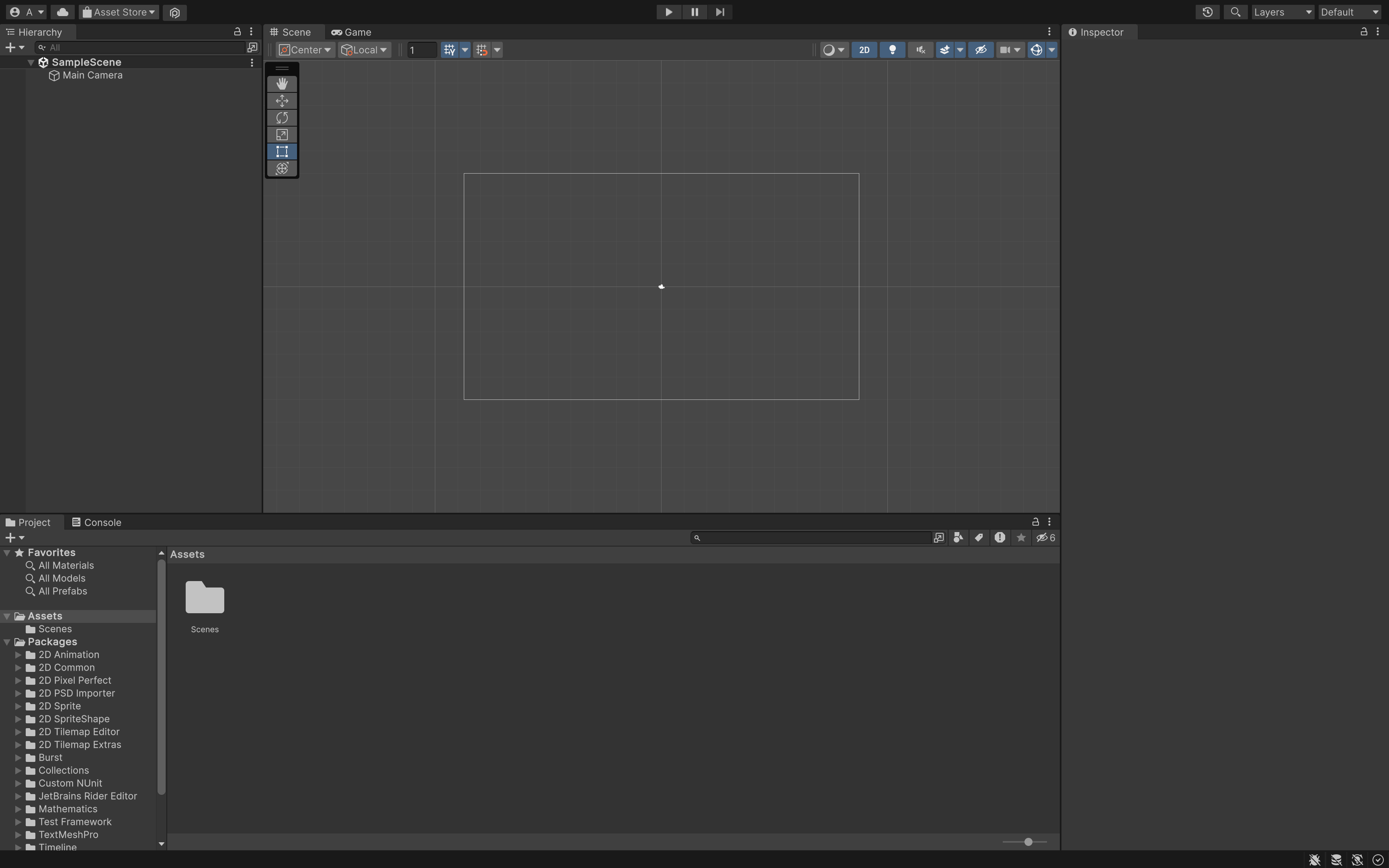
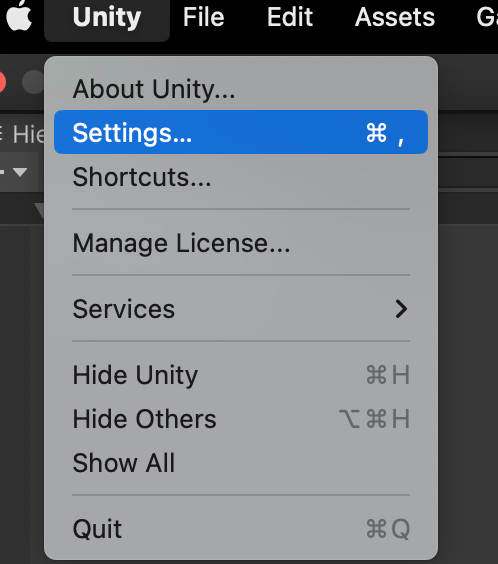
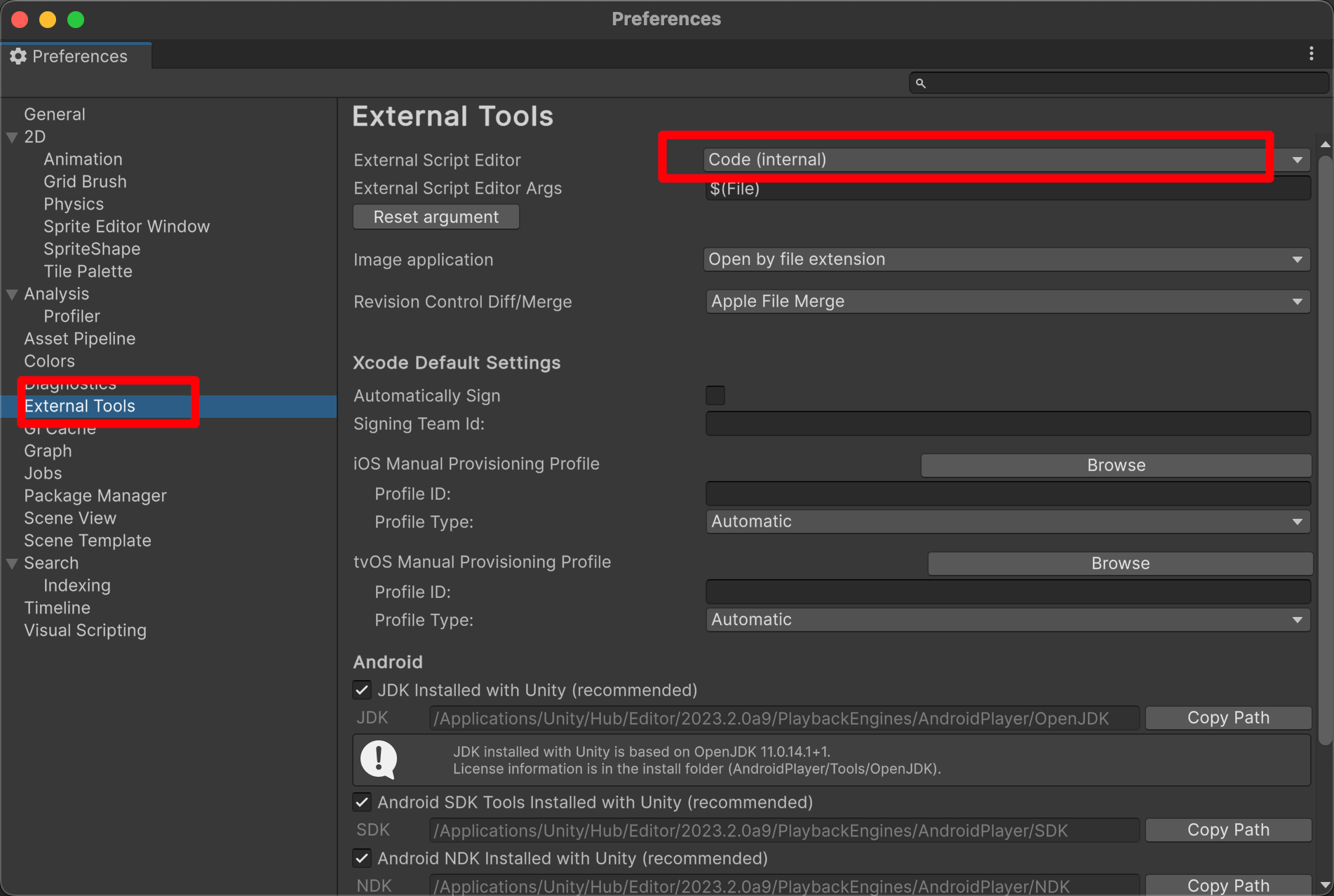
- https://dotnet.microsoft.com/zh-cn/download
- https://www.mono-project.com/
- https://code.visualstudio.com/docs/other/unity
Prerequisites
From Using .NET in Visual Studio Code:
Install the .NET SDK, which includes the Runtime and the
dotnetcommand.[Windows only] Logout or restart Windows to allow changes to
%PATH%to take effect.[macOS only] To avoid seeing "Some projects have trouble loading. Please review the output for more details", make sure to install the latest stable Mono release.
Note: This version of Mono, which is installed into your system, will not interfere with the version of MonoDevelop that is installed by Unity.
Install the C# extension from the VS Code Marketplace.
In the VS Code Settings editor (⌘,), uncheck the C# extension's Omnisharp: Use Modern Net setting (
"omnisharp.useModernNet": false).
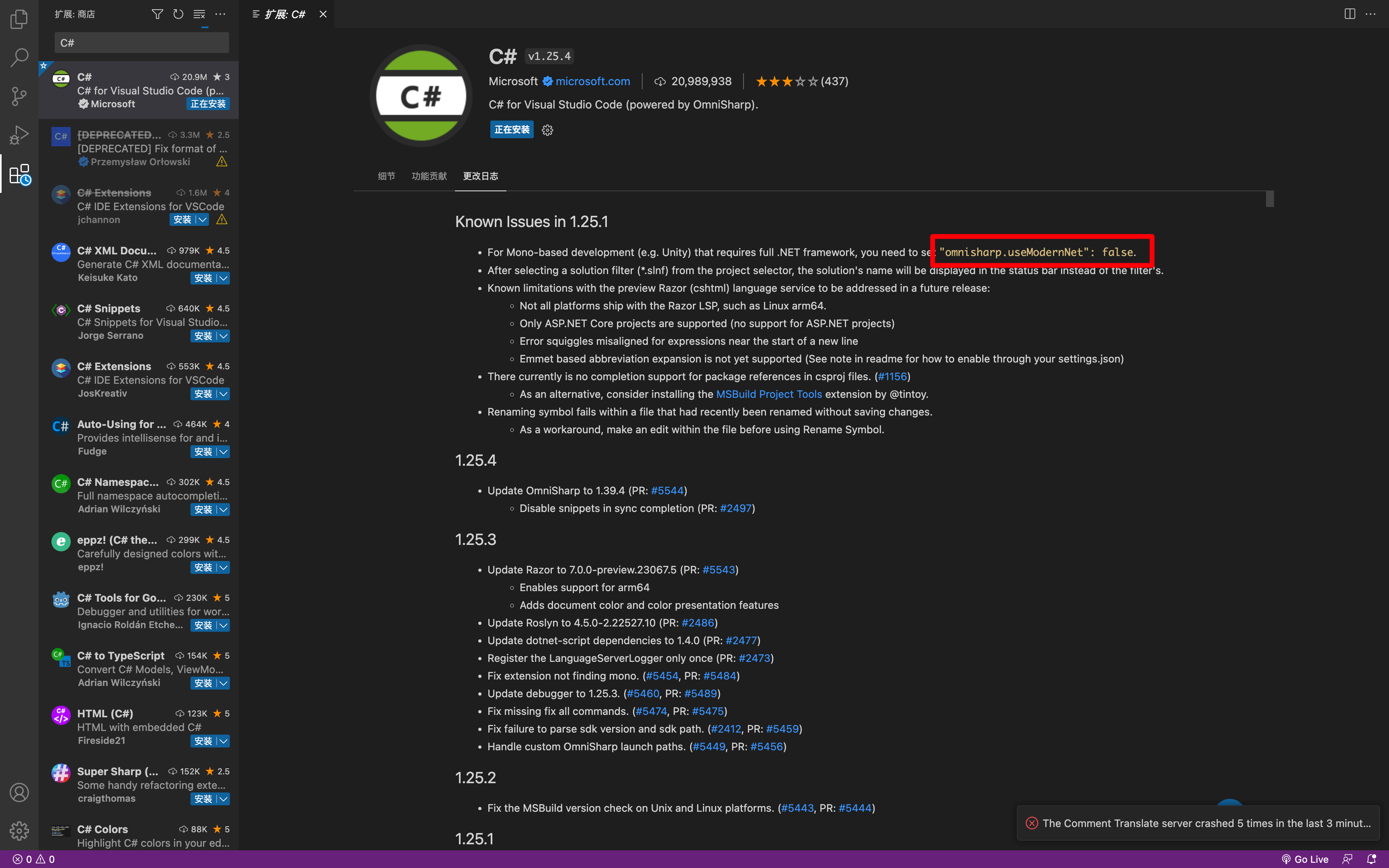
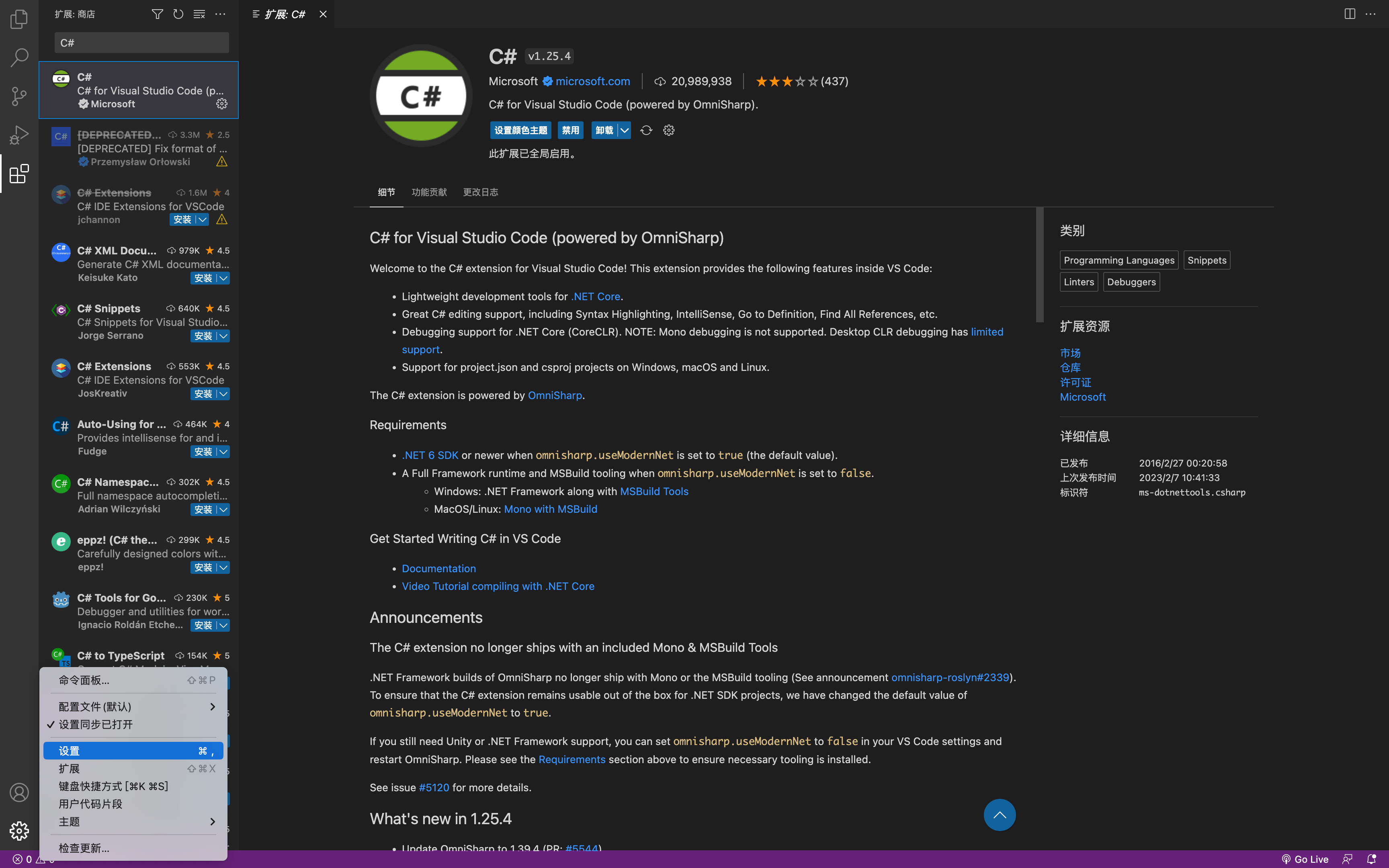
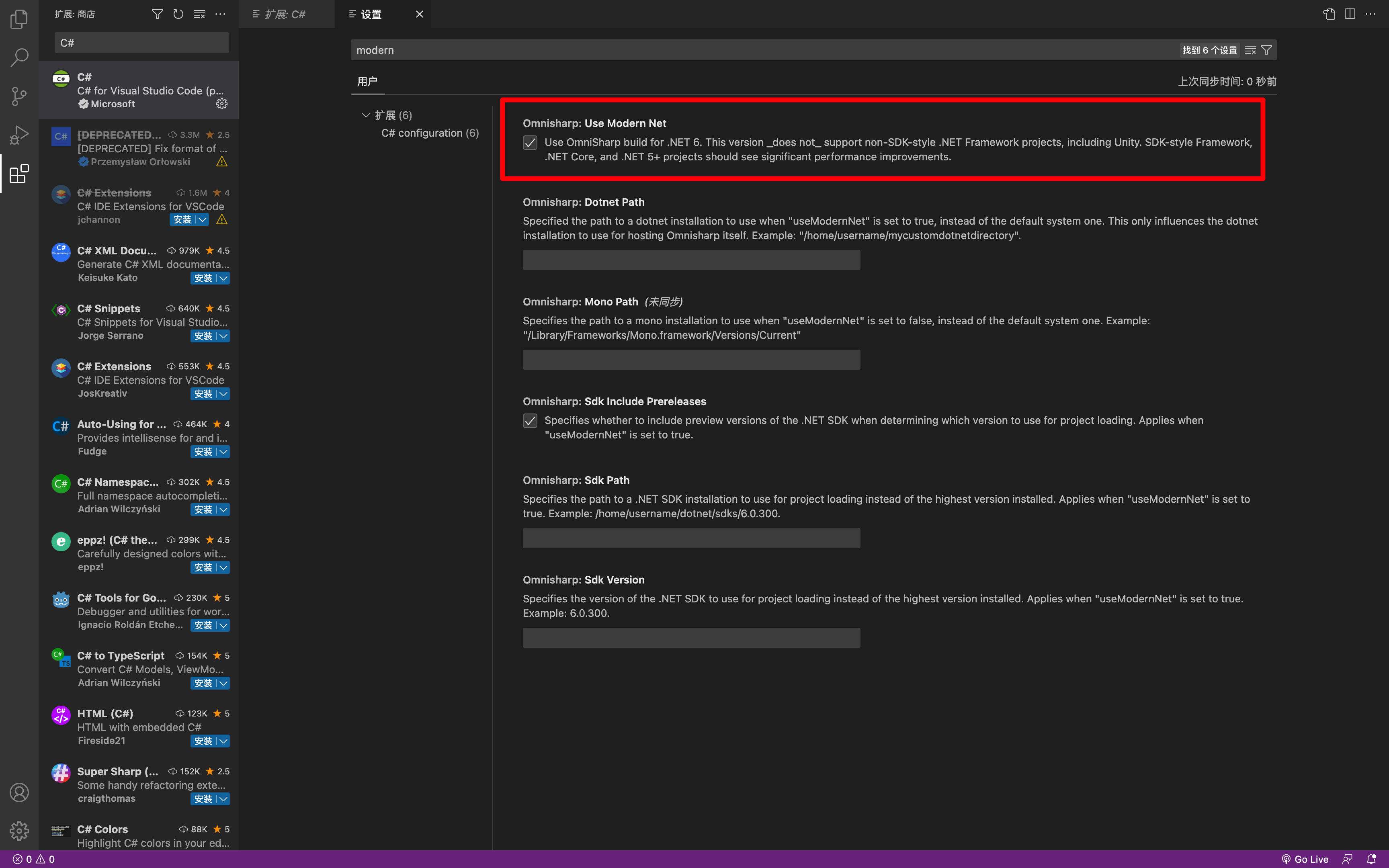
取消勾选。


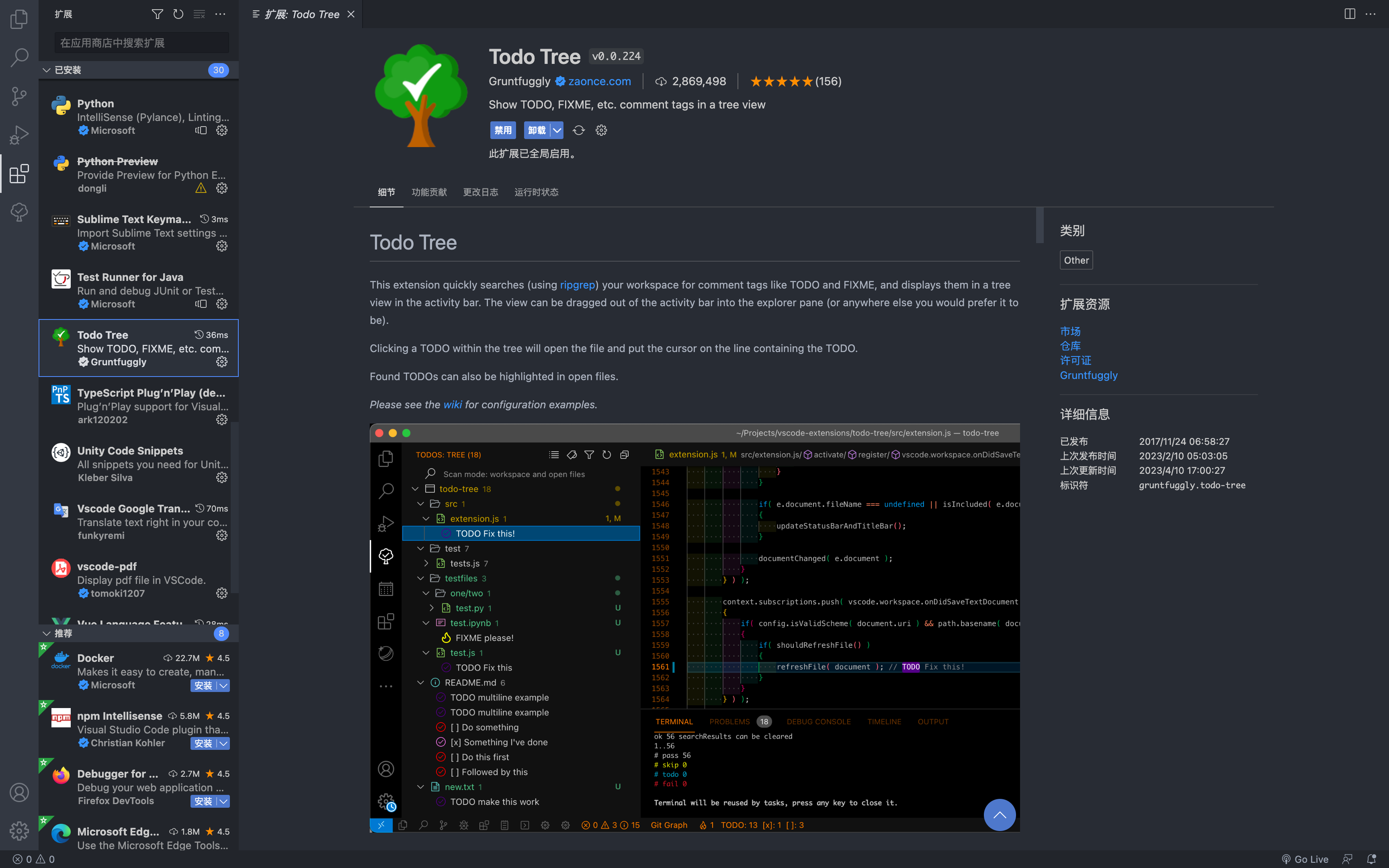
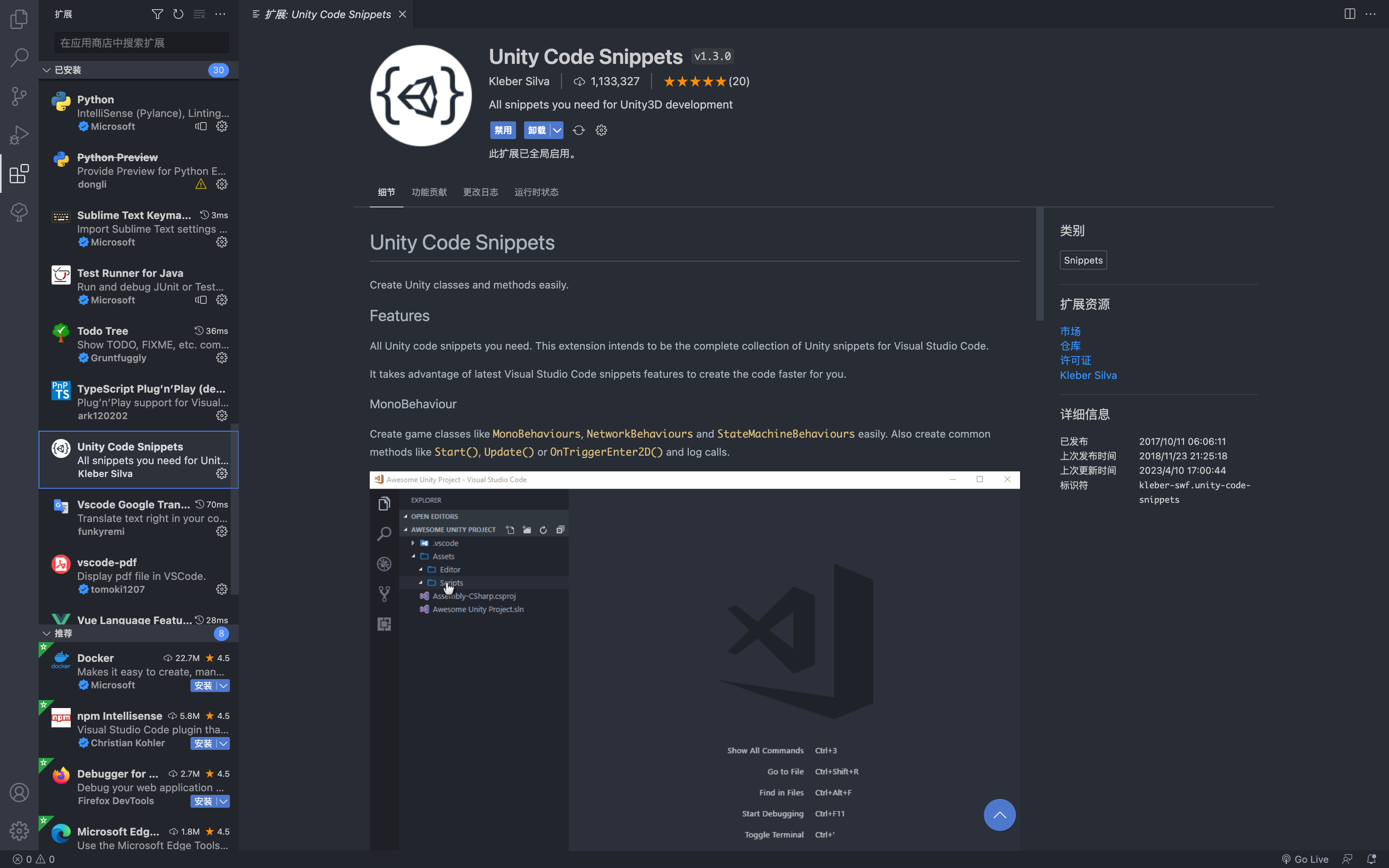
欢迎关注我公众号:AI悦创,有更多更好玩的等你发现!
公众号:AI悦创【二维码】

AI悦创·编程一对一
AI悦创·推出辅导班啦,包括「Python 语言辅导班、C++ 辅导班、java 辅导班、算法/数据结构辅导班、少儿编程、pygame 游戏开发、Linux、Web全栈」,全部都是一对一教学:一对一辅导 + 一对一答疑 + 布置作业 + 项目实践等。当然,还有线下线上摄影课程、Photoshop、Premiere 一对一教学、QQ、微信在线,随时响应!微信:Jiabcdefh
C++ 信息奥赛题解,长期更新!长期招收一对一中小学信息奥赛集训,莆田、厦门地区有机会线下上门,其他地区线上。微信:Jiabcdefh
方法一:QQ
方法二:微信:Jiabcdefh

更新日志
1c35a-于aed17-于c2a2a-于5f708-于0b67a-于01745-于80680-于26efb-于ef9b7-于de061-于cbb3a-于610fe-于68346-于76989-于86c50-于027da-于