03-网站基本信息配置「Jason」
原创2023/1/12大约 3 分钟...约 846 字
1. 逻辑画出来
2. 修改网站配置
2.1 src/.vuepress/config.ts
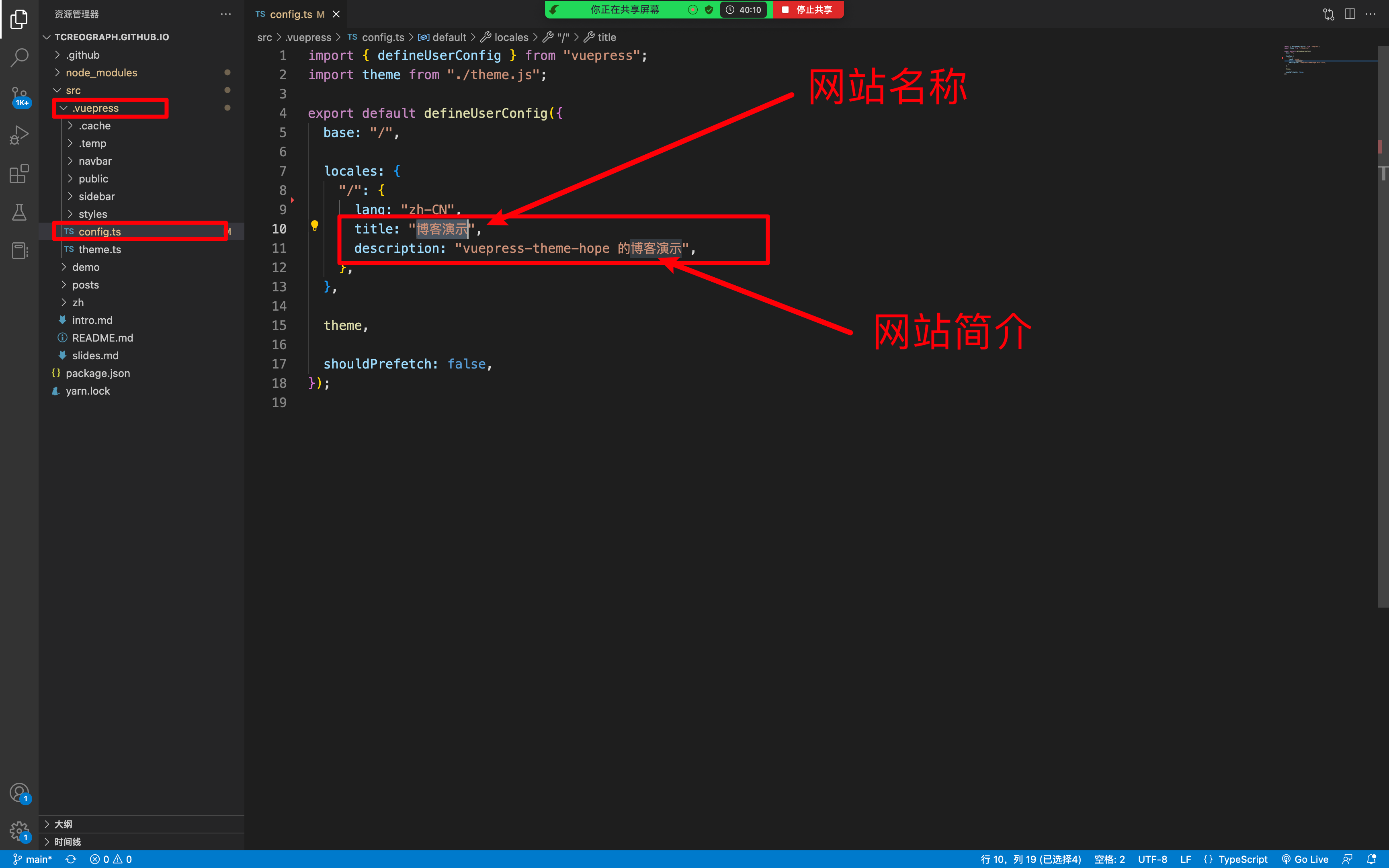
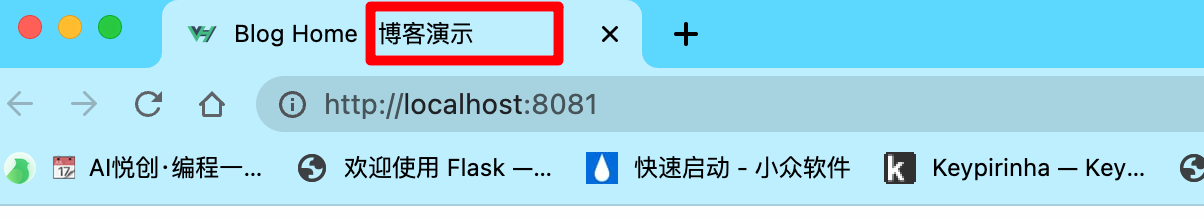
2.2 src/.vuepress/theme.ts
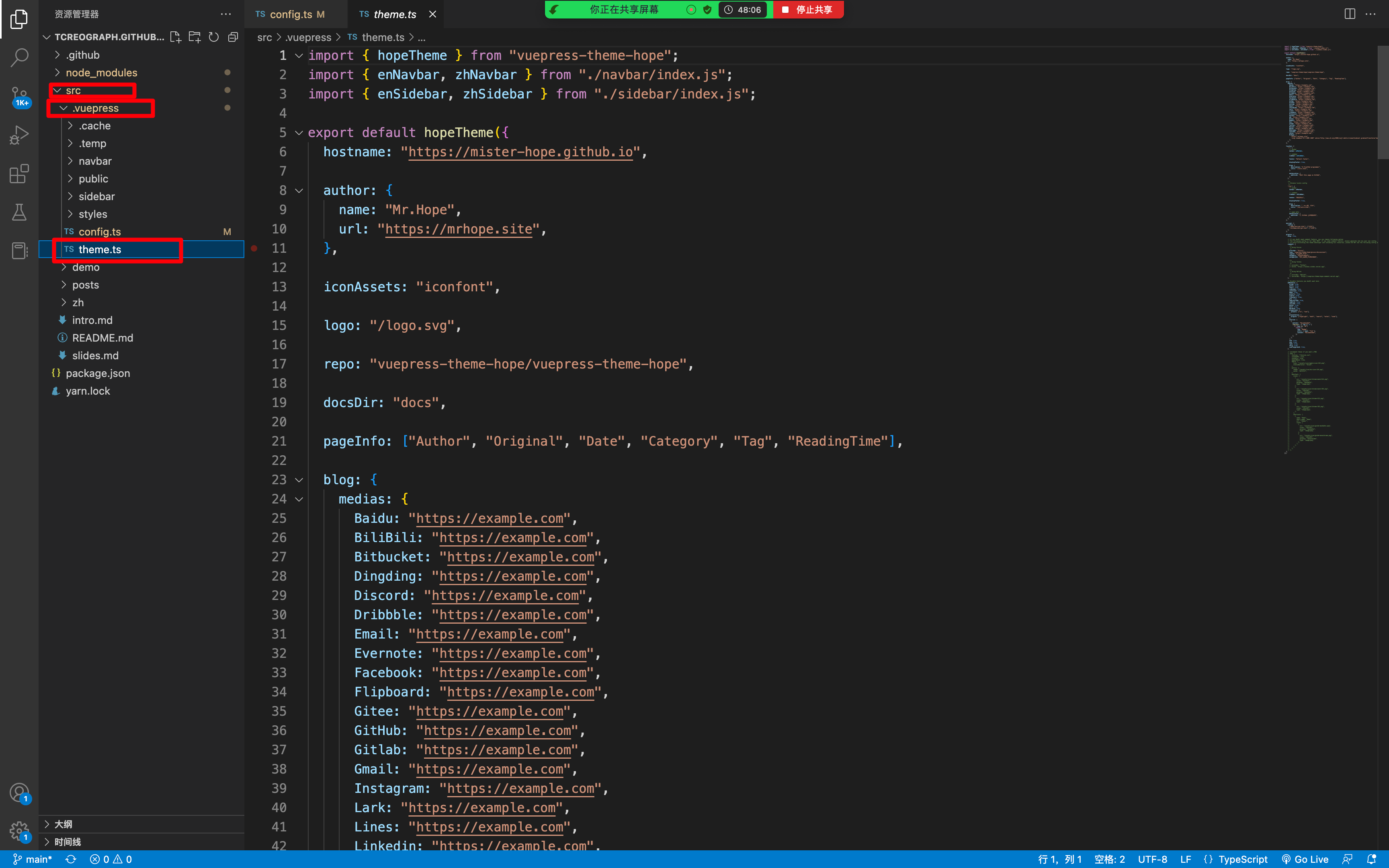
2.3 换 logo
路径:src/.vuepress/public/
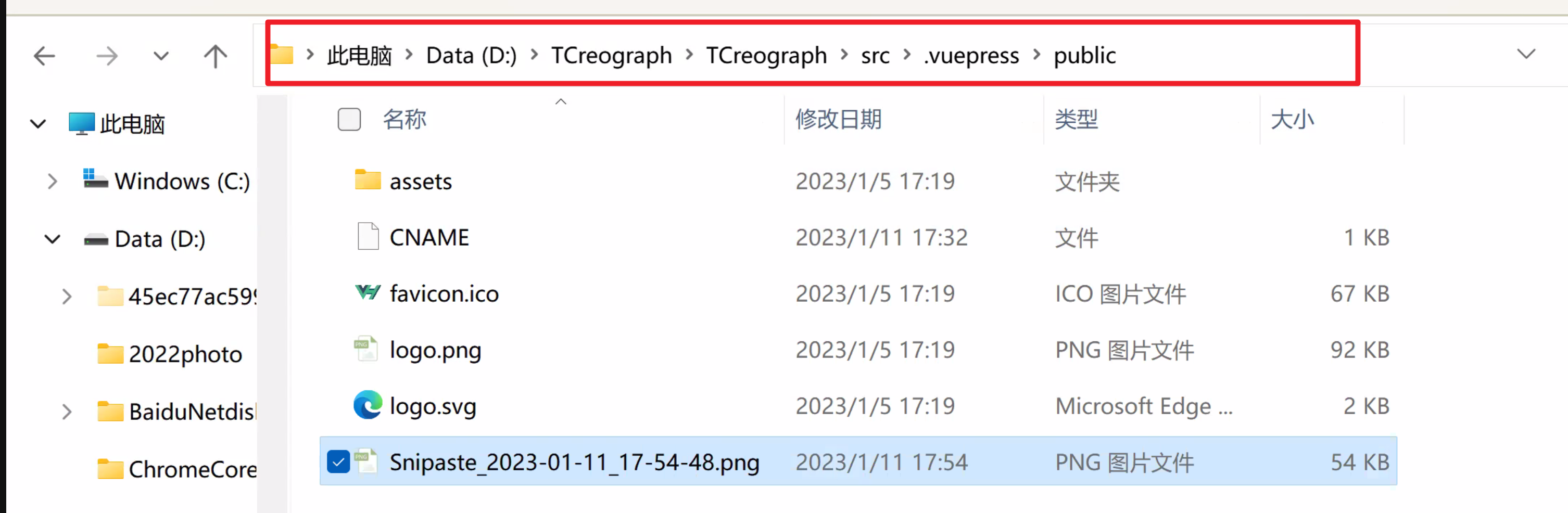
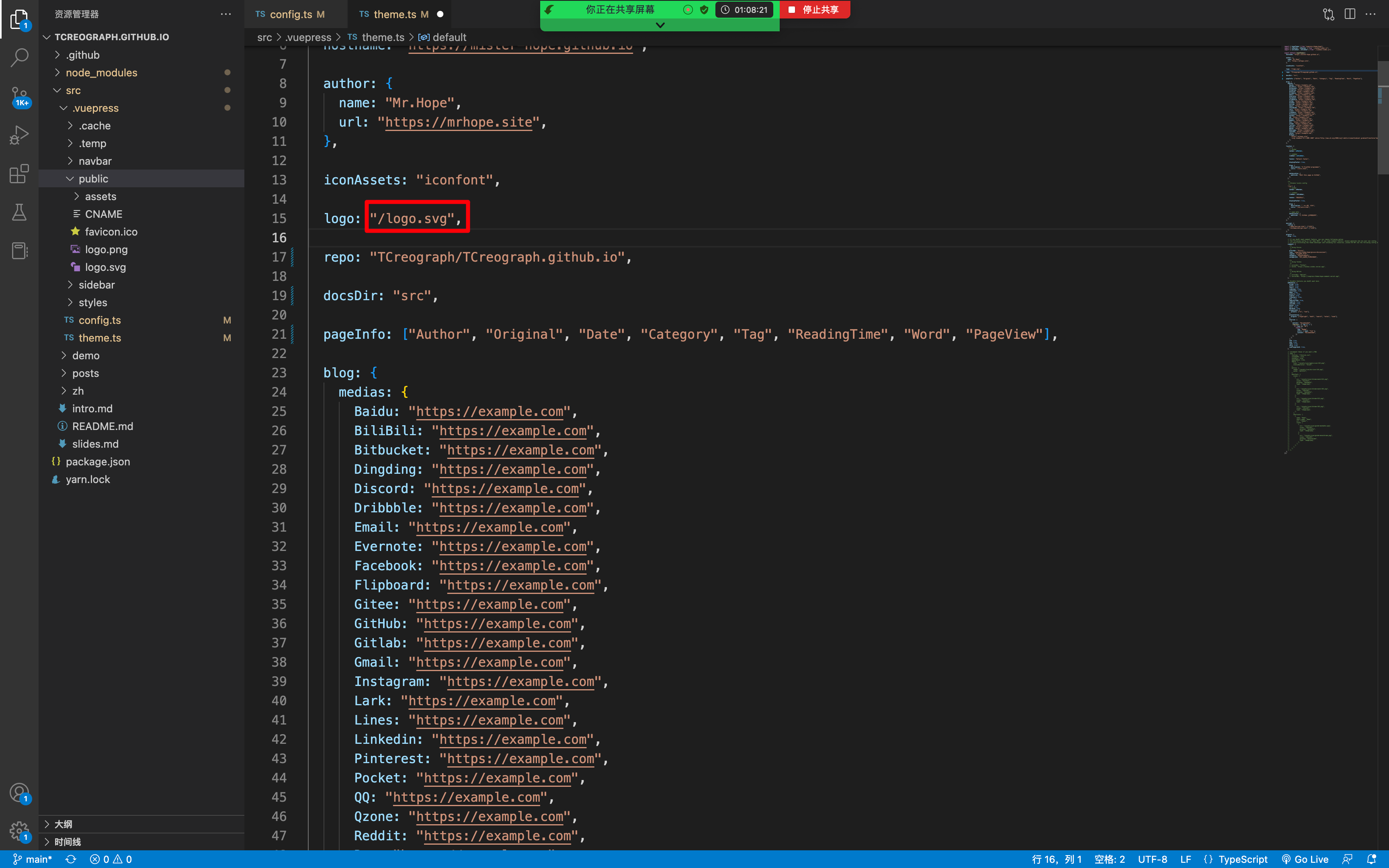
提示
在 public 下的文件,开头添加 /。
2.4 快捷部署
git pull
git add .
git commit -m "update"
git push部署命令:
sh update.sh访问链接,参考部署情况:https://github.com/TCreograph/TCreograph.github.io/actions
2.5 修改主页名称
2.6 本地启动
- 进到你的网站文件夹
- 打开 git bash here
- 输入:
yarn run docs:dev - 退出运行:Ctrl + C
2.7 修改背景
- 图片存放路径:
src/.vuepress/public/ - README.md 里面添加/修改:bgImage
2.8 优化主页
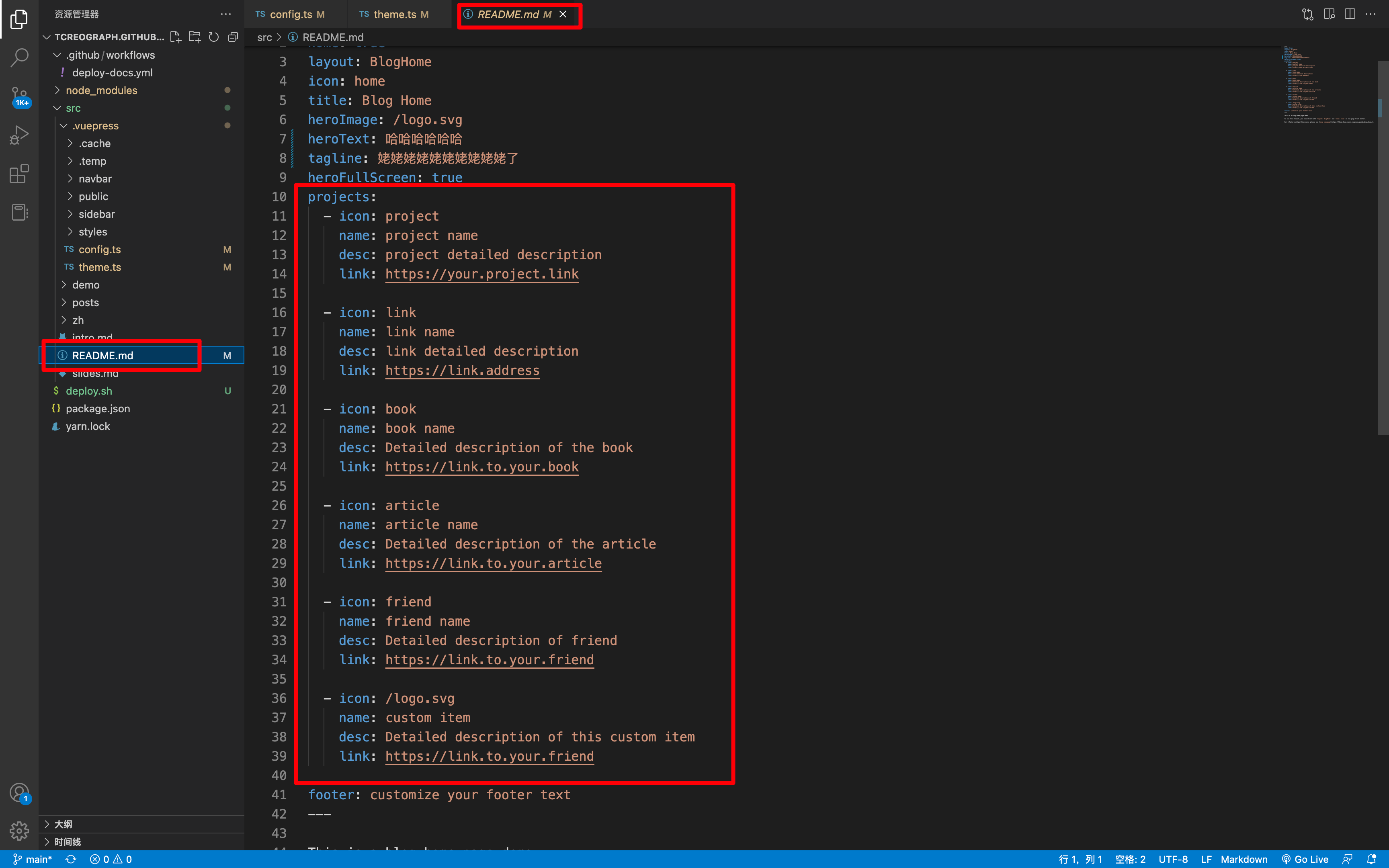
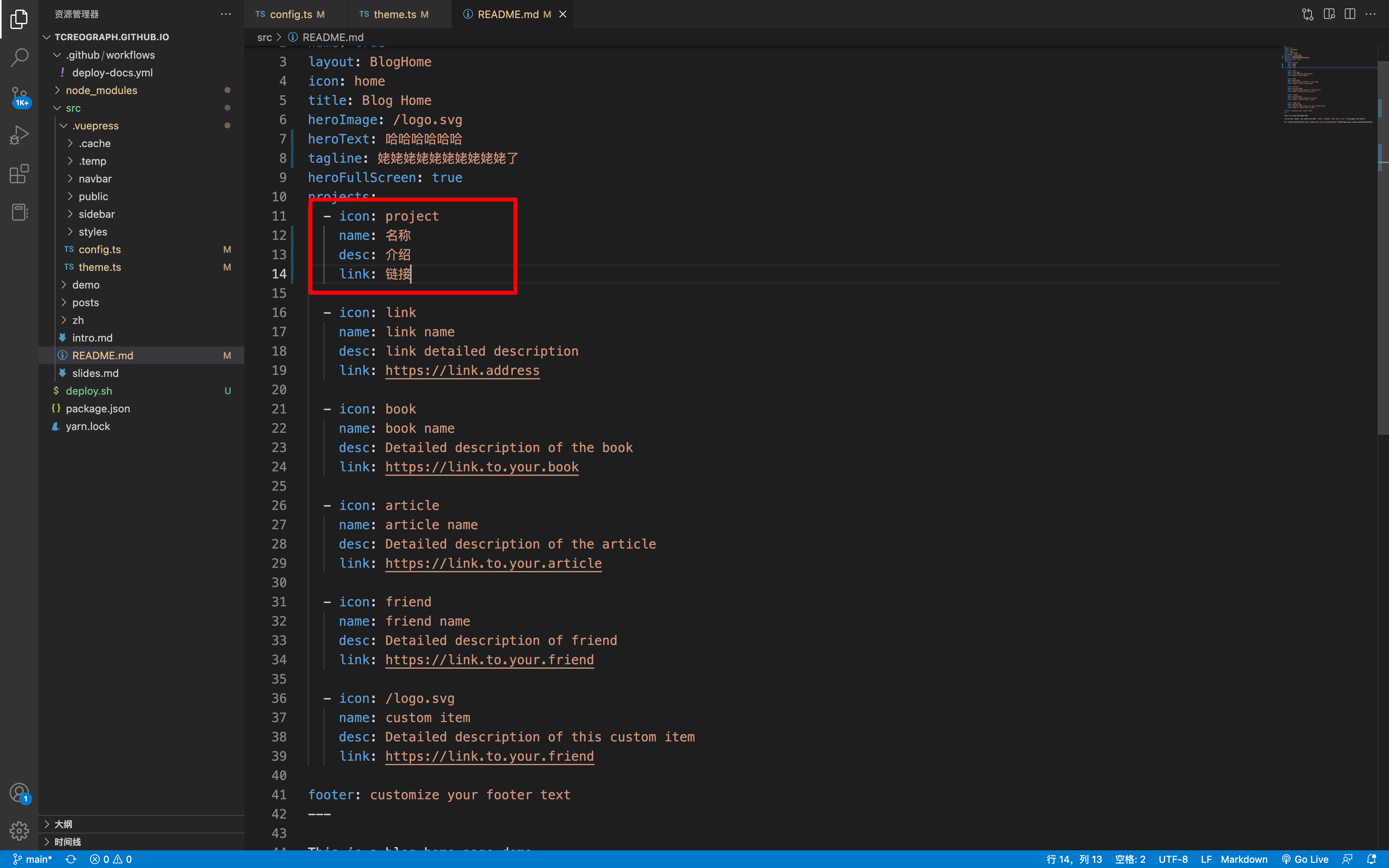
2.9 社交链接
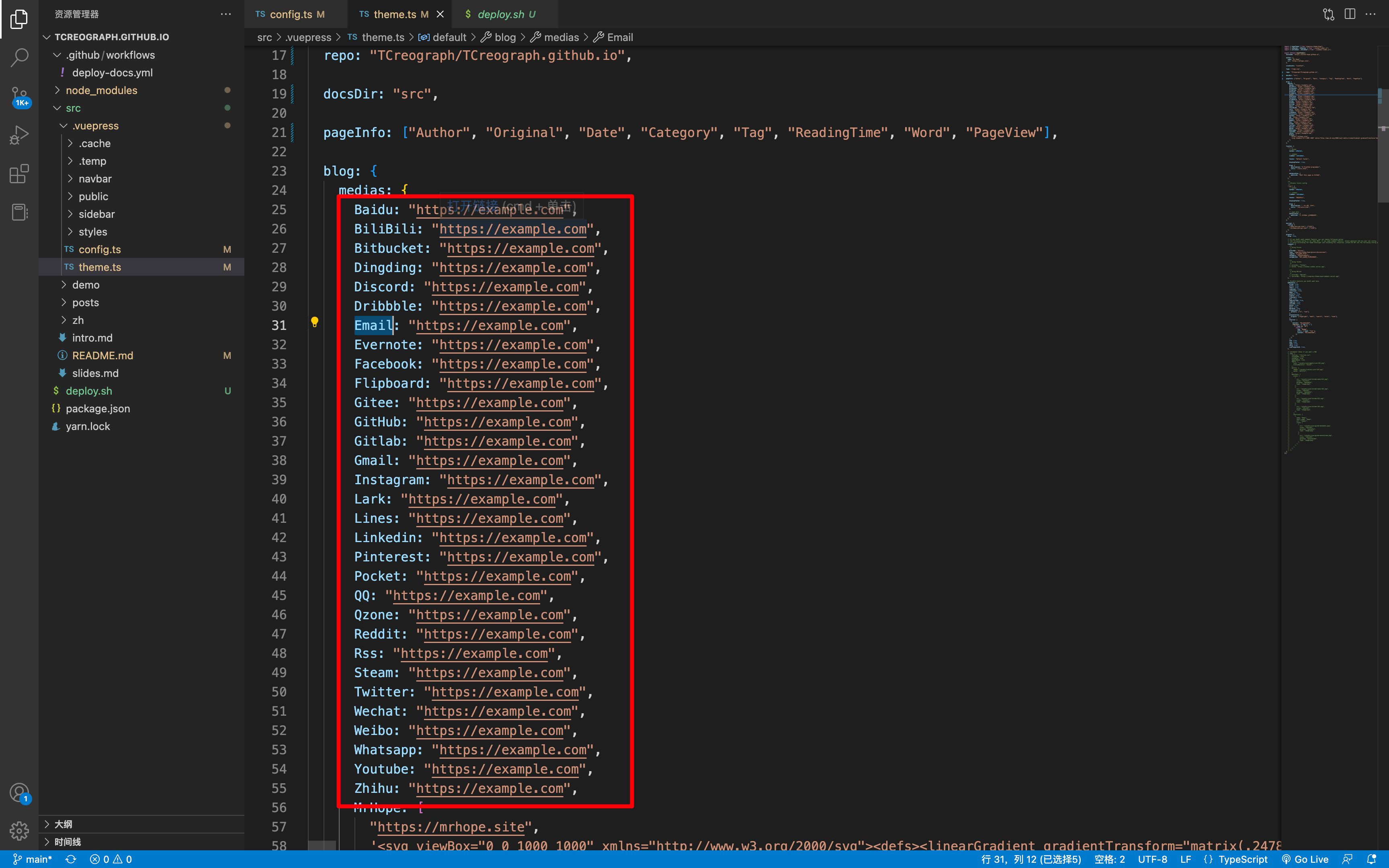
2.10 修改菜单栏、侧边栏
2.11 设置博客名称
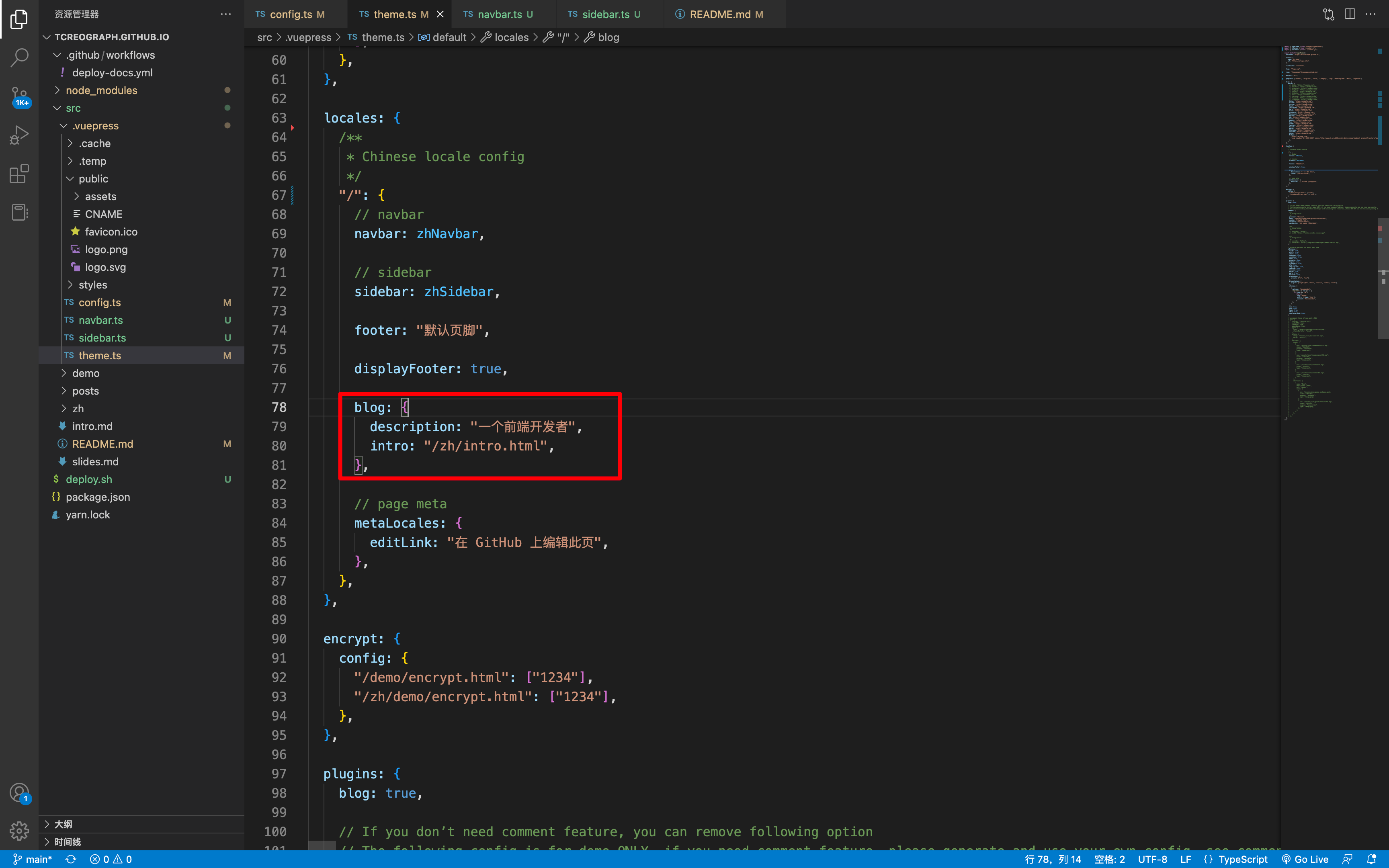
3. 设置搜索功能
yarn add -D vuepress-plugin-search-pro@next之前安装错误,需要先卸载:
yarn remove -D vuepress-plugin-search-pro安装正确的搜索功能插件:
yarn add -D @vuepress/plugin-search@next在 .vuepress/config.ts:
// .vuepress/config.ts
import { defineUserConfig } from "vuepress";
import { searchPlugin } from "@vuepress/plugin-search";
export default defineUserConfig({
plugins: [
searchPlugin({
// ...
4. 菜单栏
图标链接:https://theme-hope.vuejs.press/zh/guide/interface/icon.html#%E4%BD%BF%E7%94%A8-fontawesome
参考:https://www.thomasxiao.com/
import { navbar } from "vuepress-theme-hope";
export const zhNavbar = navbar([
"/",
{
text: "关于我",
icon: "at",
link: "https://bornforthis.cn"
},
{
text: "关于我",
icon: "at",
children: [
{
text: "关于我",
icon: "at",
link: "https://bornforthis.cn"
},
]
}
]);5. 文章部分
5.1 文章删除
删除主题自带的文章。
5.2 创建自己要写的文章文件夹
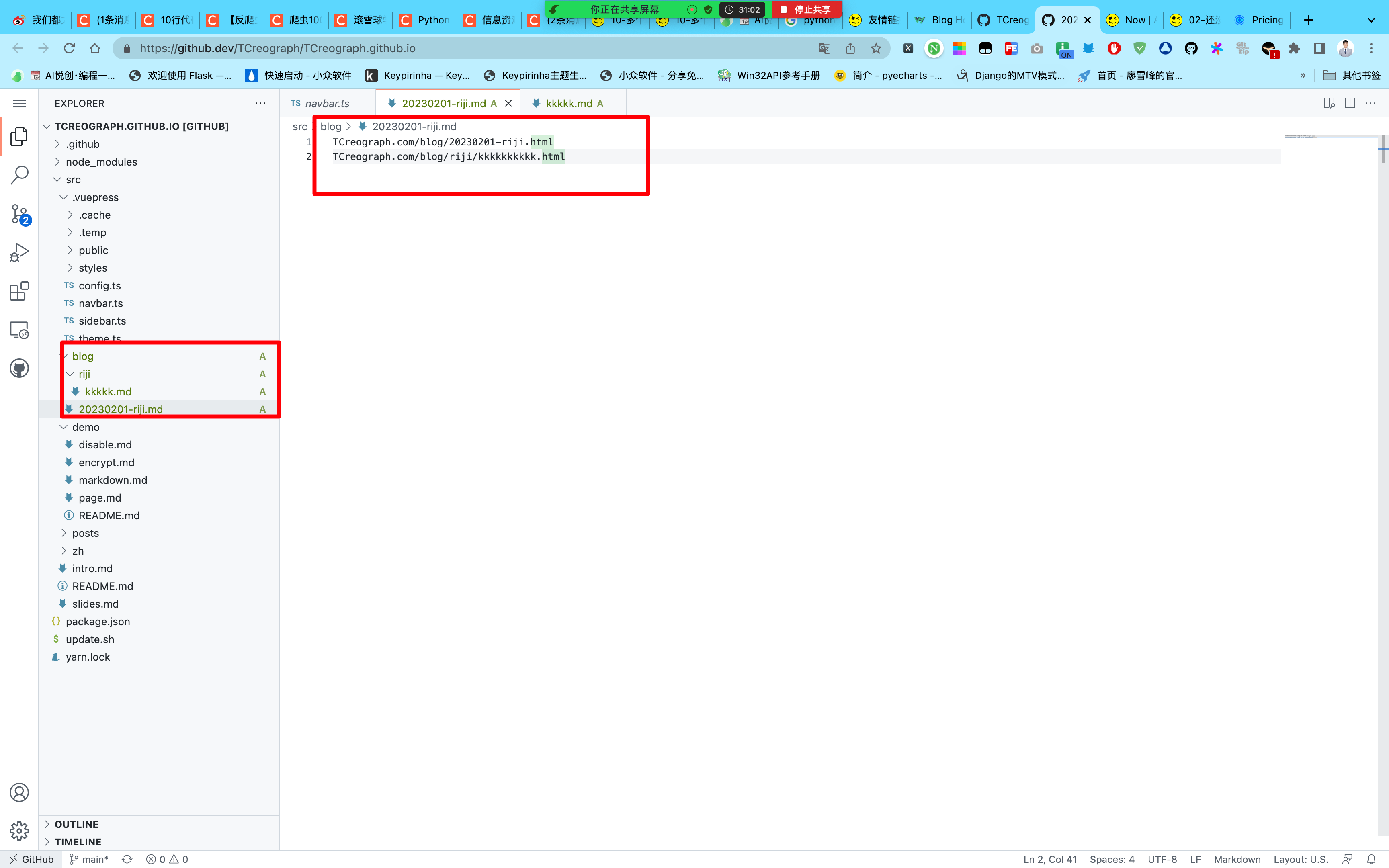
5.3 文章头部
title: 03-网站基本信息配置「Jason」
date: 2023-01-11 17:10:20
author: AndersonHJB
isOriginal: true
category:
- Python
tag:
- Python
icon: vuejs2
sticky: false
star: false
article: true
timeline: true
image: false
navbar: true
sidebarIcon: true
comment: true
lastUpdated: true
editLink: true
backToTop: true
toc: true日期生成网站:https://bornforthis.cn/python/#/
6. 侧边栏
7. 评论
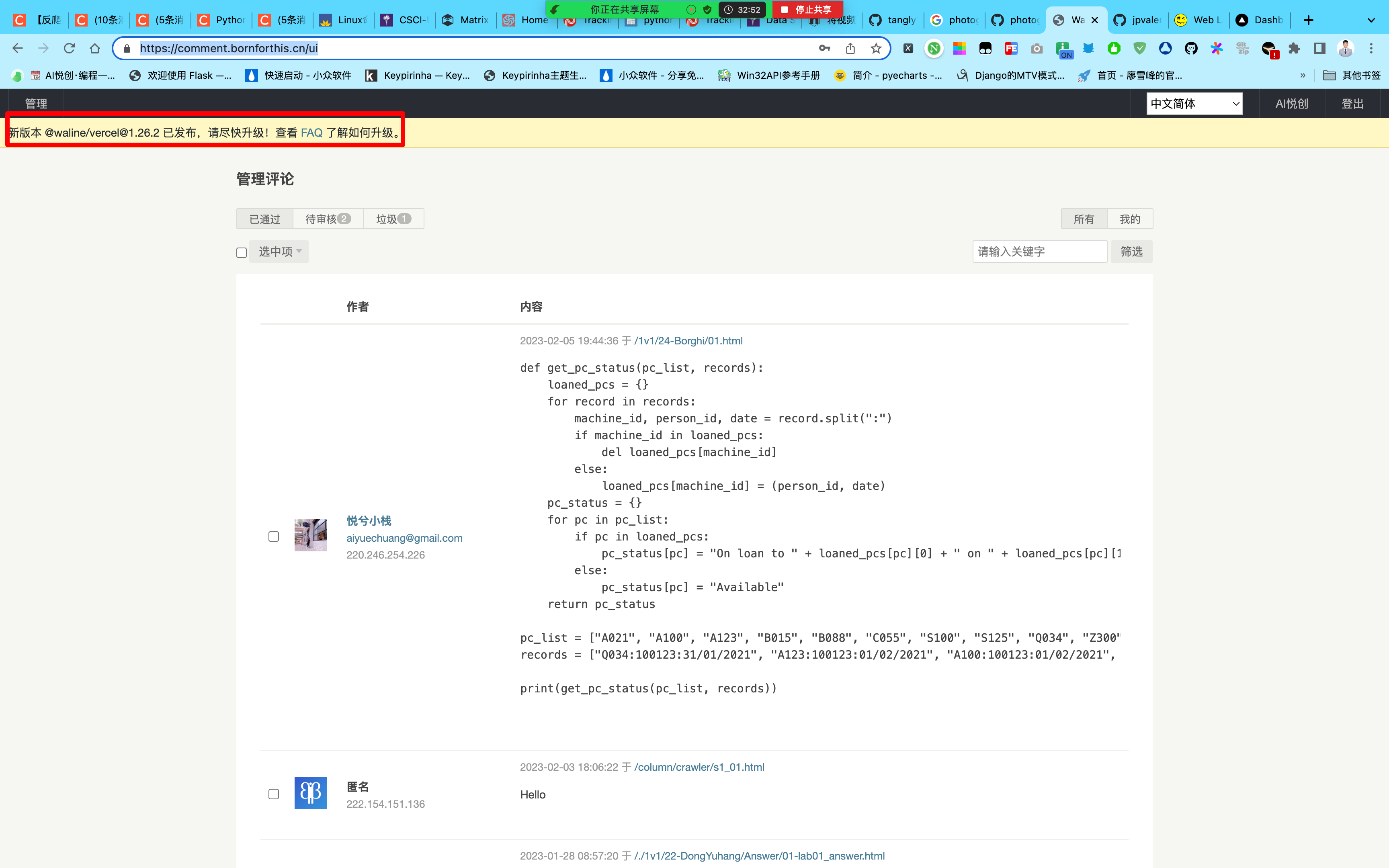
6. 网站升级
我会不定期升级,使用如下即可同步我对你网站的升级:
git pull
yarn installDNS
dns31.hichina.com
dns32.hichina.com课后任务
- 寻找背景图片
- logo 设计个更好看的
- 主页名称修改
评价
公众号:AI悦创【二维码】

AI悦创·编程一对一
AI悦创·推出辅导班啦,包括「Python 语言辅导班、C++ 辅导班、java 辅导班、算法/数据结构辅导班、少儿编程、pygame 游戏开发、Web、Linux」,全部都是一对一教学:一对一辅导 + 一对一答疑 + 布置作业 + 项目实践等。当然,还有线下线上摄影课程、Photoshop、Premiere 一对一教学、QQ、微信在线,随时响应!微信:Jiabcdefh
C++ 信息奥赛题解,长期更新!长期招收一对一中小学信息奥赛集训,莆田、厦门地区有机会线下上门,其他地区线上。微信:Jiabcdefh
方法一:QQ
方法二:微信:Jiabcdefh

更新日志
2025/4/11 07:49
查看所有更新日志
1c35a-于aed17-于dfdef-于69557-于23349-于e838e-于f821a-于41ea5-于cbb3a-于5685d-于dae67-于610fe-于c0fb8-于c3e95-于ffdaf-于b89f1-于c7430-于76989-于86c50-于027da-于
贡献者
AndersonHJBAI悦创