Exam
An exam covering:
- Plain text data formats (CSV, JSON, XML)
- Data munging in Python
- Spreadsheet data analysis
- SQL programming using SQLite databases
- Data normalization
- Entity-relationship diagrams
Instructions
There two parts to this exam. Please follow the instructions for each:
- A companion Google Form must be completed and submitted.
- The instructions below for work to be done within this repository.
File and directory structure
This repository contains a specific directory/folder structure and specific rules for naming files. Both must be adhered to.
Directory structure
The purpose of each directory in this repository:
data- must hold all data files. This includes any plain text data files, any spreadsheet files, and any database files.images- must hold any images file displayed in the documents you will write. Your documents will display these images by using standard Markdown syntax.instructions- contains instructions for this exam.tests- contains automated tests that the instructors will use to check basic attributes of your work to make sure it has been done correctly. Do not touch this directory!
File names
Rules about file names:
- Do not change the names of any existing files.
- The instructions include specific files to create which must be named exactly as indicated.
- Be accurate with capitalization and file extensions.
- File must be placed in the directories indicated. You are not allowed to move any existing files into different directories.
The data
You are given a data set in the file named wifi.csv, which represents all publically available Wi-Fi hotspots in NYC. This data has been extracted and slightly modified from the NYC Wi-Fi Hotspot Locations data set, published by NYC Open Data.
You are also given a data set in the file named neighborhood_populations.csv, which contains the populations of each NYC neighborhood.
wifi.csv
The data in wifi.csv follows the structure indicated in the first few sample lines below, where the first line holds the field headers. See the full data in the file itself.
id,borough_id,type,provider,name,location,latitude,longitude,x,y,location_t,remarks,city,ssid,source_id,activated,borocode,borough_name,nta_code,nta,council_district,postcode,boro_cd,census_tract,bctcb2010,bin,bbl,doitt_id,lat_lng
9601,4,Free,SpotOnNetworks,QUEENS BRIDGE - JACOB A. RIIS Settlement House,10-25 41 AVENUE,40.755727,-73.9445830001,999603.226171,214613.274563,Indoor AP - Community Center - Computer Rm,Free - Up to 25 mbs Wi-Fi Service,Queens,Quensbridge Connected,NYC HOUSING AUTHORITY,05/01/2018,4,Queens,QN68,Queensbridge-Ravenswood-Long Island City,26,11101,401,25,25,4433386,4004700100,4746,"(40.755727, -73.9445830001)"
9602,4,Free,SpotOnNetworks,QUEENS BRIDGE - JACOB A. RIIS Settlement House,10-43 41 AVENUE,40.7553329996,-73.9441310002,999728.543834,214469.807003,Indoor AP - Queens Public Library,Free - Up to 25 mbs Wi-Fi Service,Queens,Quensbridge Connected,NYC HOUSING AUTHORITY,05/01/2018,4,Queens,QN68,Queensbridge-Ravenswood-Long Island City,26,11101,401,25,25,4433386,4004700100,4747,"(40.7553329996, -73.9441310002)"
9603,4,Free,SpotOnNetworks,QUEENS BRIDGE - JACOB A. RIIS Settlement House,10-05 41 AVENUE,40.7557510001,-73.9451659997,999441.701232,214621.916935,Indoor AP - North Management Office,Free - Up to 25 mbs Wi-Fi Service,Queens,Quensbridge Connected,NYC HOUSING AUTHORITY,05/01/2018,4,Queens,QN68,Queensbridge-Ravenswood-Long Island City,26,11101,401,25,25,4433386,4004700100,4748,"(40.7557510001, -73.9451659997)"
9604,4,Free,SpotOnNetworks,QUEENS BRIDGE - JACOB A. RIIS Settlement House,10-05 41 AVENUE,40.7557510001,-73.9451659997,999441.701232,214621.916935,Indoor AP - North Management Office,Free - Up to 25 mbs Wi-Fi Service,Queens,Quensbridge Connected,NYC HOUSING AUTHORITY,05/01/2018,4,Queens,QN68,Queensbridge-Ravenswood-Long Island City,26,11101,401,25,25,4433386,4004700100,4749,"(40.7557510001, -73.9451659997)"
9605,4,Free,SpotOnNetworks,QUEENS BRIDGE - JACOB A. RIIS Settlement House,10-05 41 AVENUE,40.7557510001,-73.9451659997,999441.701232,214621.916935,Indoor AP - North Maintenance Area,Free - Up to 25 mbs Wi-Fi Service,Queens,Quensbridge Connected,NYC HOUSING AUTHORITY,05/01/2018,4,Queens,QN68,Queensbridge-Ravenswood-Long Island City,26,11101,401,25,25,4433386,4004700100,4750,"(40.7557510001, -73.9451659997)"A few important fields in this data:
id- a unique identifier of each recordtype- eitherFreefor completely free hotspots, orLimited Freefor Wi-Fi hotspots with limitations.provider- the organization providing the Wi-Filocation- where the hotspot is locatedremarks- ad-hoc notes about the hotspotssid- the broadcast name that the hotspot shows up as when connecting via Wi-Fiborough_name- the NYC Borough in which the hotspot is locatednta_code- the code of the neighborhood in which the hotspot is locatednta- the name of the neighborhood in which the hotspot is locatedpostcode- the zip code of the location of the hotspot
neighborhood_populations.csv
The data in neighborhood_populations.csv follows the structure indicated in the first few sample lines below, where the first line holds the field headers. See the full data in the file itself. This data has been sourced from NYC Open Data's New York City Population By Neighborhood Tabulation Areas data set.
borough,year,fips_county_code,nta_code,nta,population
Bronx,2000,5,BX01,Claremont-Bathgate,28149
Bronx,2000,5,BX03,Eastchester-Edenwald-Baychester,35422
Bronx,2000,5,BX05,Bedford Park-Fordham North,55329
Bronx,2000,5,BX06,Belmont,25967
Bronx,2000,5,BX07,Bronxdale,34309A few important fields in this data:
borough- the name of the NYC Borough within which this neighborhood is locatedyear- the year in which the population of this neighborhood was countednta_code- the code of the neighborhood, following the same codes as thenta_codefield in the wifi.csv data set.nta- the name of the neighborhoodpopulation- the population of this neighborhood
Data munging
Write a Python program into the file named solution.py to open the wifi.csv data file, munge the data according to the instructions below, and save the CSV data to a file named wifi_clean.csv within the data directory.
Munging requirements
In the file named solution.py, you will find the several function definitions that lack implementations. Complete each of the function definitions according to the comments within the file. At the end, if done correctly, this program will be able to:
- open the file named wifi.csv within the
datadirectory. - modify the data in the file, such that...
- any records with any blank
ntaornta_codefields are removed - any records outside of the
latitudeandlongituderanges of NYC are removed - any records with empty
typeshould be defaulted toFree. - any records with anything other than simply
Freein thetypefield are removed (i.e.Limited Freeshould be removed) - all
locationvalues are in Title Case. - any
providerwith the misspelled name,SpotOnNetworks, is corrected toSpot On Networks
- any records with any blank
- save the modified data to a file named wifi_clean.csv, also within the
datadirectory. - open
wifi_clean.csvand use the data therein to calculate and output the number of total number of free Wi-Fi hotspots in Fort Greene, Brooklyn.
Rules and regulations:
- You must write the code of this Python program according to the instructions written as comments within the program file.
- You must use the
csvmodule'sDictReaderfeature to parse this data. - You must convert the data in this
DictReaderto a regular Python list (in this case the list will contain a Dictionary for every row in the file) - You must not use
pandasor any other data parsing or analysis module. - You must not modify the original data file - save the changes into the new data file.
Spreadsheets
In the file named wifi.xlsx within the data directory, you will find the original data (not the cleaned version) has been imported for you into a spreadsheet file. Complete the tasks below within this file in the designated cells.
Note: All major spreadsheet applications can import and export in Microsoft Excel's .xlsx file format. You are welcome to use any spreadsheet application of your choice. but your work must be saved in the wifi.xlsx file within the data directory in Microsoft Excel format with the formulas used to calculate results intact and working.
Spreadsheet analysis requirements
Perform the following calculations using singular formulas within the spreadsheet in the clearly labeled cells given to you at the top-right of the spreadsheet worksheet, to the right of all the columns with the raw data in them.
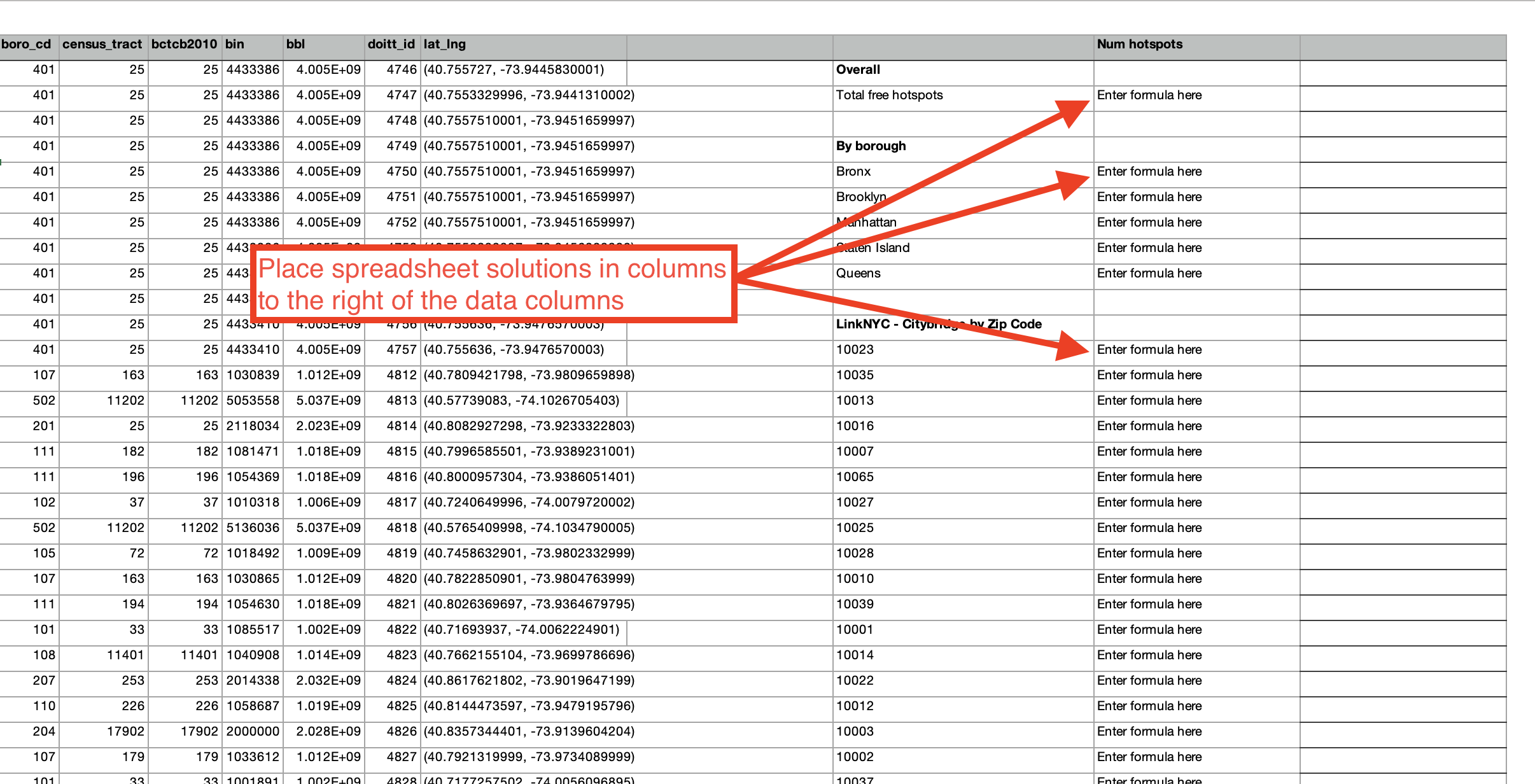
Each formula must also be entered into the README.md file in the designated space.
- Total number of free Wi-Fi hotspots in NYC
- Number of free Wi-Fi hotspots in each of the 5 boroughs of NYC. (You are forbidden from hard-coding the names of the boroughs into the formula you use. Rather, the formula should refer to the neighboring cells where the borough names are written.)
- Number of free Wi-Fi hotspots provided by
LinkNYC - Citybridgein each of the zip codes of Manhattan. (You are forbidden from hard-coding the zip codes into the formula you use. Rather, the formula should refer to the neighboring cells where the zip codes are written.) - The percent of all hotspots in Manhattan that are provided by
LinkNYC - Citybridge. (You are forbidden from hard-coding any sum or count values into the formula you use. Rather, these should be dynamically calculated within the formula using functions.)
Be sure to save your work.
SQL
Setup
You have been given an empty SQLite database named data.db within the data directory.
SQL requirements
Write singular SQL commands that perform the following tasks.
Each SQL command must also be entered into the README.md file in the designated space.
- Write two SQL commands to create two tables named
hotspotsandpopulationswithin the given database file that can accommodate the data in thewifi.csvandneighborhood_populations.csvCSV data files, respectively. Use data types and primary key fields that make sense for the data. - Import the data in the
wifi.csvandneighborhood_populations.csvCSV files into these two tables. (You may use more than one command to achieve each of these imports, if necessary.) - Display the five zip codes with the most Wi-Fi hotspots and the number of Wi-Fi-hotspots in each in descending order of the number of Wi-Fi-hotspots.
- Display a list of the name, address, and zip code for all of the free Wi-Fi locations provided by
ALTICEUSAin Bronx, in descending order of zip code. - Display the names of each of the boroughs of NYC, and the number of free Wi-Fi hotspots in each.
- Display the number of wifi hotspots in Bay Ridge, Brooklyn along with the population of Bay Ridge, Brooklyn.
- Display the number of Free wifi hotspots in each of the 5 NYC boroughs, along with the population of each borough.
- Display the names of each of the neighborhoods in which there exist Wi-Fi hotspots, but for which we do not have population data.
- Write an additional SQL query of your choice using SQL with this table; then describe the results
- e.g. "This query identifies all of the Wi-Fi-hotspots in the zip codes where I live and where I go to school and gives me the name and address to find them."
Data normalization & entity-relationship diagramming
Answer the following questions, and enter your responses into the README.md file in the designated spots.
- Is the data in
wifi.csvin fourth normal form? Answer based only on those fields described in the discussion of the data above. Ignore the others. - Explain why or why not the
wifi.csvdata meets 4NF. - Is the data in
neighborhood_populations.csvin fourth normal form? Again, answer based only on those fields described in the discussion of the data above. Ignore the others. - Explain why or why not the
neighborhood_populations.csvdata meets 4NF. - Use draw.io to draw a single Entity-Relationship Diagram showing a 4NF-compliant form of all of this data, including primary key field(s), relationship(s), and cardinality. Focus on and diagram only the attributes described in the discussion of data above. Ignore the others. Export the diagram as an
.svgfile into theimagesdirectory.
欢迎关注我公众号:AI悦创,有更多更好玩的等你发现!
公众号:AI悦创【二维码】

AI悦创·编程一对一
AI悦创·推出辅导班啦,包括「Python 语言辅导班、C++ 辅导班、java 辅导班、算法/数据结构辅导班、少儿编程、pygame 游戏开发」,全部都是一对一教学:一对一辅导 + 一对一答疑 + 布置作业 + 项目实践等。当然,还有线下线上摄影课程、Photoshop、Premiere 一对一教学、QQ、微信在线,随时响应!微信:Jiabcdefh
C++ 信息奥赛题解,长期更新!长期招收一对一中小学信息奥赛集训,莆田、厦门地区有机会线下上门,其他地区线上。微信:Jiabcdefh
方法一:QQ
方法二:微信:Jiabcdefh

更新日志
1c35a-于aed17-于c90d8-于