Doncic Plan
原创2023/10/13大约 3 分钟...约 811 字
1. 项目分析🧐
1.1 任务

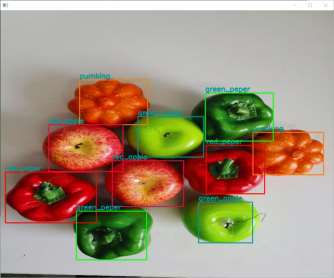
- 利用 OpenCV 完成对给定图像的操作
- 要求:
- 能够打开一幅图片,并显示;
- 实现图像中特定目标的提取;
- 利用鼠标在图片指定位置画圆或方框;
- **感兴趣的同学可以利用 OpenCV 实现更多功能,如打开摄像头并实时截屏、视频的读取等
1.2 程序说明
我们提供了一个基于 python 的代码框架 main.py,其中:
display 用于打开一幅图片,并显示;
detect 用于实现图像中特定目标的提取;
draw 用于实现利用鼠标在图片指定位置画圆或方框。
main.py 代码如下:
import cv2
import numpy as np
# 打开一幅图片并显示
def display():
pass
# 提取特定目标
def detect():
pass
# 利用鼠标在图片指定位置画圆或方框
def draw():
pass
if __name__ == "__main__":
image_path = 'your_image.png' # 替换为你的图像文件路径
# 打开并显示图像
display()
# 提取特定目标
detect()
# 利用鼠标画圆或方框
draw()
while True:
key = cv2.waitKey(20)
if key == 27: # 按Esc键退出
break
cv2.destroyAllWindows()你需要编写上述三个函数,实现相应的功能,测试时只需要运行 main.py 即可测试你的算法。提交评测时,提交 main.py 文件即可。
V0.1
import cv2
import numpy as np
drawing = False # True if the mouse is pressed
mode = True # True for drawing rectangles, False for drawing circles
# Mouse callback function
def draw_shape(event, x, y, flags, param):
global ix, iy, drawing, mode
if event == cv2.EVENT_LBUTTONDOWN:
drawing = True
ix, iy = x, y
elif event == cv2.EVENT_LBUTTONUP:
drawing = False
if mode:
cv2.rectangle(param, (ix, iy), (x, y), (0, 255, 0), 1)
else:
cv2.circle(param, (x, y), 5, (0, 0, 255), -1)
# Display the image
def display(img_path):
img = cv2.imread(img_path)
cv2.imshow("Image", img)
return img
# Extract specific targets from the image
def detect(img):
# Convert image to grayscale
gray = cv2.cvtColor(img, cv2.COLOR_BGR2GRAY)
# Use Canny edge detection
edges = cv2.Canny(gray, 50, 150)
# Find contours
contours, _ = cv2.findContours(edges, cv2.RETR_EXTERNAL, cv2.CHAIN_APPROX_SIMPLE)
for contour in contours:
if (
cv2.contourArea(contour) > 200
): # You can adjust this threshold based on your image
x, y, w, h = cv2.boundingRect(contour)
cv2.rectangle(img, (x, y), (x + w, y + h), (0, 255, 0), 2)
cv2.imshow("Detected Targets", img)
return img
# Draw circle or rectangle using mouse
def draw(img):
cv2.namedWindow("Drawing")
cv2.setMouseCallback("Drawing", draw_shape, img)
while True:
cv2.imshow("Drawing", img)
k = cv2.waitKey(1) & 0xFF
if k == ord("m"):
mode = not mode
elif k == 27:
break
if __name__ == "__main__":
image_path = "fruit.png" # Replace with your image file path
# Open and display image
image = display(image_path)
# Extract specific targets
image = detect(image)
# Draw circle or rectangle using mouse
draw(image)公众号:AI悦创【二维码】

AI悦创·编程一对一
AI悦创·推出辅导班啦,包括「Python 语言辅导班、C++ 辅导班、java 辅导班、算法/数据结构辅导班、少儿编程、pygame 游戏开发、Web、Linux」,全部都是一对一教学:一对一辅导 + 一对一答疑 + 布置作业 + 项目实践等。当然,还有线下线上摄影课程、Photoshop、Premiere 一对一教学、QQ、微信在线,随时响应!微信:Jiabcdefh
C++ 信息奥赛题解,长期更新!长期招收一对一中小学信息奥赛集训,莆田、厦门地区有机会线下上门,其他地区线上。微信:Jiabcdefh
方法一:QQ
方法二:微信:Jiabcdefh

更新日志
2025/4/11 07:49
查看所有更新日志
1c35a-于aed17-于e4104-于49e9a-于